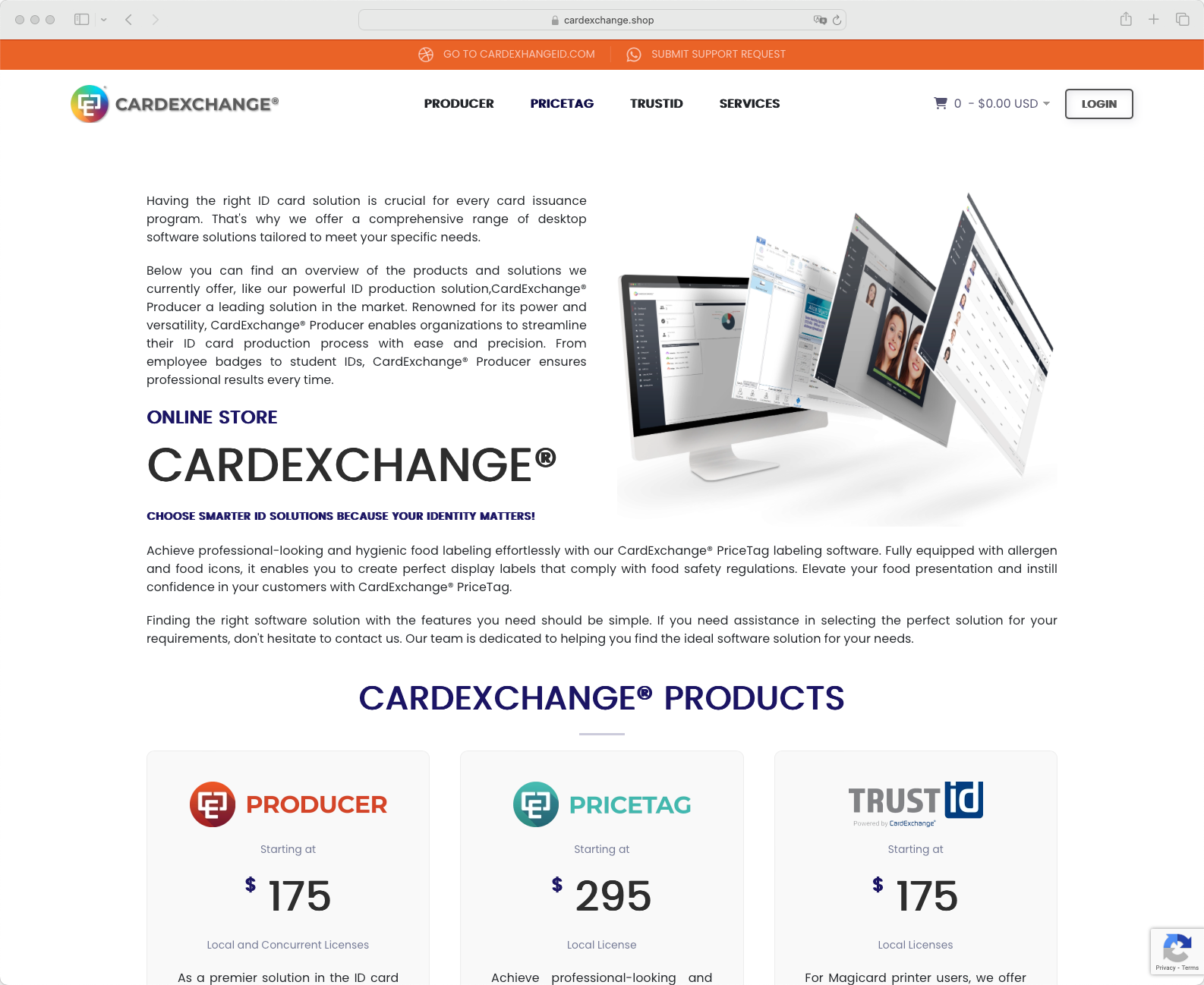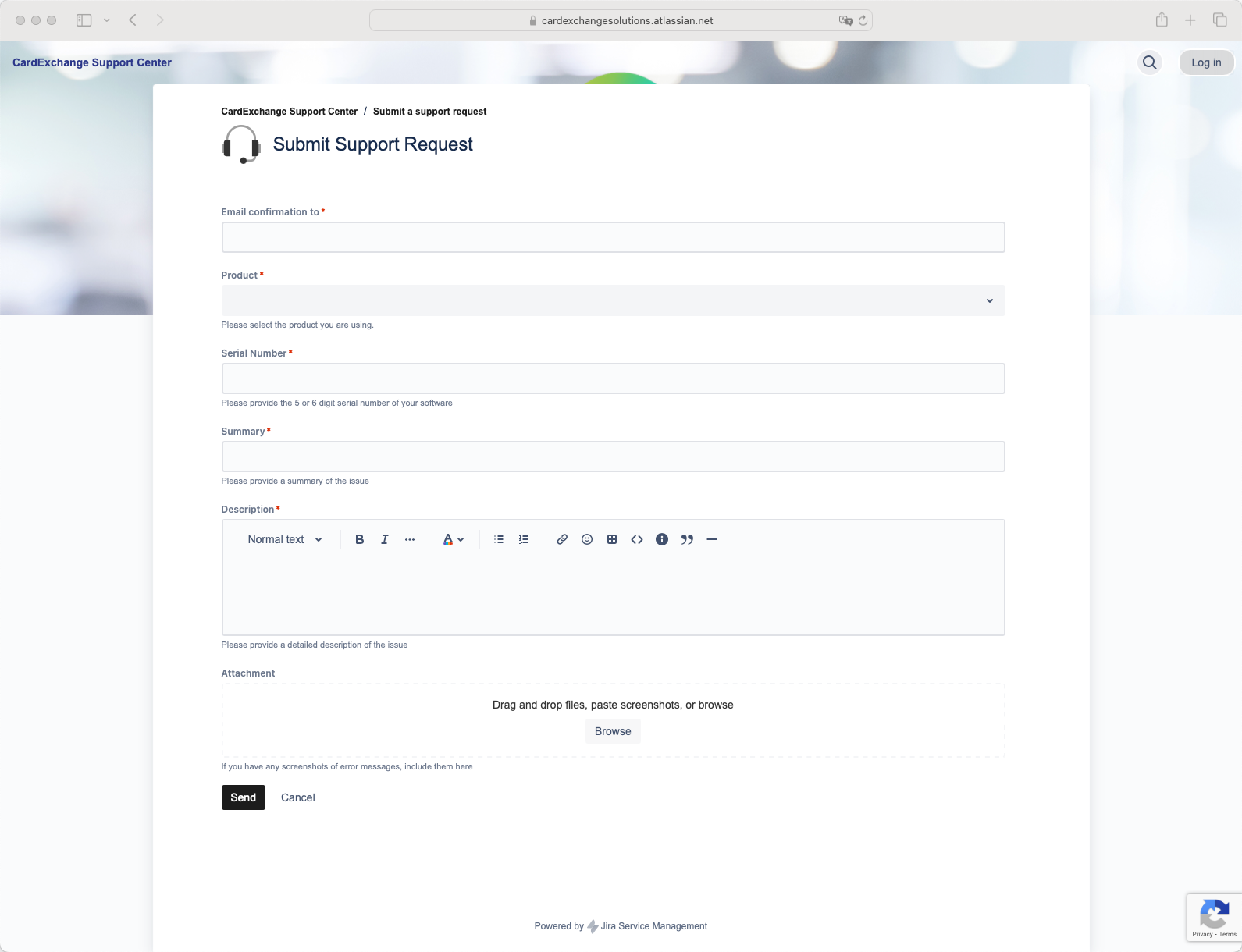Your Mobile ID, Anytime, Anywhere
IDENT makes ID cards smarter, faster, and truly mobile. Carry your credential on your phone and access everything you need with a simple tap. Secure, convenient, and always with you.

Request Online Demo Today
If you are interested to see how this all works, our Cloud team is happy to schedule a demo and take you to all the options, features, and possibilities of our CardExchange® Cloud Suite solution.
Provide your information in the form and we will get in touch a.s.a.p. to schedule a demo!

Meet IDENT
IDENT is the next step in digital identity. Designed for organizations that want to give their users faster, smarter, and more secure access, IDENT puts your ID card directly into Apple Wallet and Google Wallet. With IDENT, your credential becomes part of your everyday essentials. Whether you’re entering a building, verifying your identity, or accessing services, IDENT makes it simple, secure, and mobile-first.
-
 User-Friendly
User-Friendly
-
 Apple and Google Wallet access
Apple and Google Wallet access
The Future is Digital
Organizations everywhere are moving toward mobile credentials for flexibility, speed, and security. IDENT takes this even further, combining wallet integration with powerful management tools, and access control to deliver a complete mobile ID solution.
CardExchange® IDENT Feature Highlights
Key features to optimize your Digital and Virtual IDs

INSTANT WALLET ISSUANCE
Issue credentials directly into Apple Wallet or Google Wallet in seconds, eliminating delays and manual processes.

Hybrid Credentialing
Use IDENT alongside physical ID cards or go fully mobile, the choice is yours.

Real-Time Management
Update, revoke, or modify credentials instantly from anywhere, keeping you in control.

Access Control Integration
Easily connects with HID, and other access control systems.

Take or Upload Photo
Upload or take a photo directly from your device.

Enhanced Security
Protect credentials with encryption, biometrics, and remote revocation.

USER-FRIENDLY ONBOARDING
Send an invite, users add their credential to their mobile, and they’re ready to go.

Instant Access
No waiting for printed cards, digital credentials are active the moment they’re issued.

Regulatory Compliance
Built to meet modern industry standards for security and data privacy.
Seamless and Secure Access Control
IDENT is more than just a digital ID, it’s a powerful access control solution designed to work seamlessly with leading access systems, including HID Mobile Access. IDENT enables organizations to modernize their access control infrastructure, reducing friction while maintaining top-tier security and efficiency.


Mobile Digital Credentials — Simple, Secure, Always in Your Pocket
IDENT delivers modern mobile credentials that replace physical cards with secure, Virtual & Digital IDs users can manage right from their phone. Users can upload their photo, activate or block their credential instantly, and keep their personal profile details up to date — all in one intuitive app.
With just a few taps, users can:
-

Download the IDENT app
-

Upload or update their photo and profile information
-

Activate or block their digital credential anytime
No complicated processes — just fast, secure access with full user control over their mobile identity.

Request Online Demo Today
If you are interested to see how this all works, our Cloud team is happy to schedule a demo and take you to all the options, features, and possibilities of our CardExchange® Cloud Suite solution.
Provide your information in the form and we will get in touch a.s.a.p. to schedule a demo!
Apple Wallet & Google Wallet Integration
IDENT makes digital IDs effortless by working directly with Apple Wallet and Google Wallet. Users can add their credential with a single tap and start using it instantly, no extra apps, no delays. This seamless integration means your organization can roll out mobile credentials quickly, while giving users the convenience they already expect from their everyday wallet.

Request Online Demo Today
If you are interested to see how this all works, our Cloud team is happy to schedule a demo and take you to all the options, features, and possibilities of our CardExchange® Cloud Suite solution.
Provide your information in the form and we will get in touch a.s.a.p. to schedule a demo!


Security You Can Trust
IDENT is built on a foundation of cutting-edge security to protect identities and ensure compliance with the highest industry standards. Using encryption, all data remains secure, preventing unauthorized access or breaches. If a device is lost or stolen, IDENT provides instant remote credential revocation, ensuring security is never compromised. New credentials can be reissued quickly, minimizing disruptions.
IDENT meets the latest regulatory compliance standards, ensuring your organization stays aligned with evolving security and data privacy laws, whether it's GDPR, CCPA, or other industry requirements.
See CardExchange® Cloud Suite in Action
Curious how CardExchange® Cloud Suite can simplify your credential management?
Let us show you.
Let us show you.
Book a demo and discover how our powerful features help you modernize and improve the way you manage credentials, all personalized to fit your needs.

Request Online Demo Today
If you are interested to see how this all works, our Cloud team is happy to schedule a demo and take you to all the options, features, and possibilities of our CardExchange® Cloud Suite solution.
Provide your information in the form and we will get in touch a.s.a.p. to schedule a demo!
Ready to Take the Next Step?
Impressed by what you’ve seen? Discover how CardExchange® IDENT can benefit your organization, or contact us for a personalized demo to explore how it fits your needs.

Request Online Demo Today
If you are interested to see how this all works, our Cloud team is happy to schedule a demo and take you to all the options, features, and possibilities of our CardExchange® Cloud Suite solution.
Provide your information in the form and we will get in touch a.s.a.p. to schedule a demo!

Contact Us
Thank you for reaching out to us! To better assist you, please provide your name, email address, and phone number in the fields provided. Next, select the reason for your contact from the options provided. Additionally, if possible, please provide a brief description of your needs or any specific inquiries you may have. This information will allow our sales team to respond to your inquiry as soon as possible and provide you with the assistance you require.