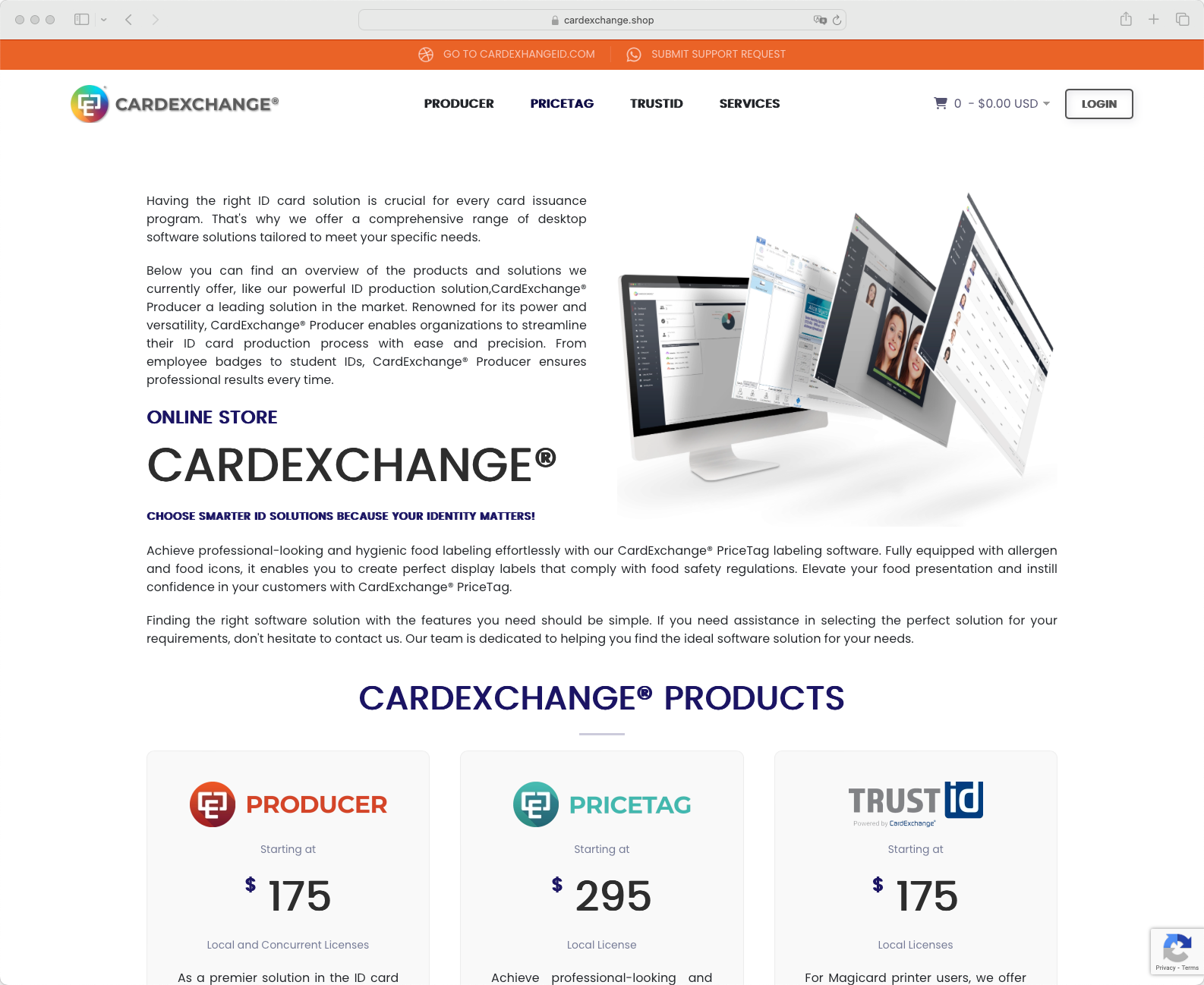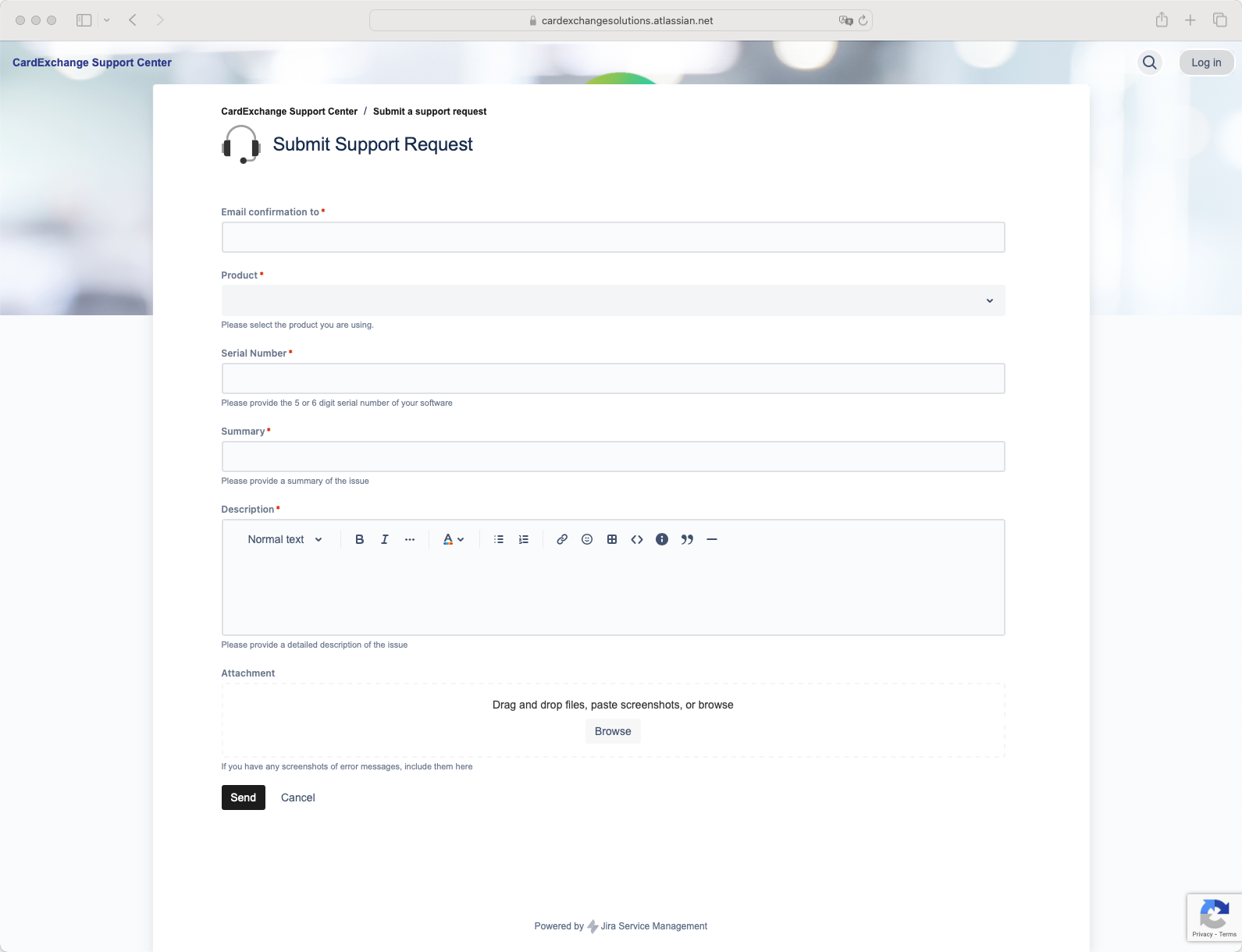Effortless Access,
Maximum Security
Maximum Security
One Login for Everything
Managing multiple logins across different applications isn't just frustrating, it’s a security risk. Too many passwords lead to weak security, lost productivity, and unnecessary IT overhead. CardExchange® Secure streamlines access to all CardExchange® Cloud Suite services with a single, secure login. No more juggling credentials, no more wasted time. Just seamless authentication that keeps your organization protected while making life easier for users.

Request Online Demo Today
If you are interested to see how this all works, our Cloud team is happy to schedule a demo and take you to all the options, features, and possibilities of our CardExchange® Cloud Suite solution.
Provide your information in the form and we will get in touch a.s.a.p. to schedule a demo!


Meet Secure
CardExchange® Secure is a Single Sign-On (SSO) solution that eliminates the need for multiple passwords by allowing users to access all CardExchange® Cloud Suite services with a single, authenticated login. Instead of managing separate credentials for different applications, users sign in once using their organization’s trusted identity provider, such as Microsoft Azure AD, Google, or SAML 2.0.
Once authenticated, the system automatically grants access to all authorized services, ensuring a frictionless experience while maintaining strict security controls.
-
 One Login, Full Access
One Login, Full Access
-
 Eliminate Password Fatigue
Eliminate Password Fatigue
CardExchange® Secure Feature Highlights
Key features to optimize your Security

Sign in once and instantly access all CardExchange® Cloud Suite services without re-entering credentials.

Works with Microsoft Azure AD, Google, SAML 2.0, and other identity providers for easy deployment.

Meets GDPR, SOC 2, and enterprise security standards, ensuring regulatory compliance.

Reduce the burden of managing multiple passwords, minimizing frustration and security risks.

No delays from repeated logins, improving efficiency across teams and applications.

Lowers the risk of phishing attacks and credential theft by reducing password exposure.

Centralized authentication ensures only authorized users can access critical systems.

Quickly grant or revoke access from a central system, ensuring security at all times.

New employees get access instantly, and departing users can be securely deactivated in seconds.
Supported Platforms
Single Sign-On (SSO) simplifies authentication by allowing users to securely access multiple applications and services with just one login. Instead of juggling multiple passwords, users authenticate once through a trusted identity provider, ensuring a seamless and secure experience across all connected systems.
Below is a list of SSO platforms currently supported by CardExchange® Secure:
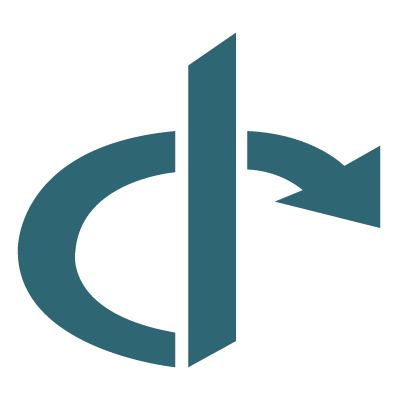
OpenID Connect
OpenID Connect is a simple identity layer built on top of the OAuth 2.0 protocol, which allows clients to verify the identity of an end user based on the authentication performed by an authorization server or identity provider (IdP), as well as to obtain basic profile information about the end user in an interoperable and REST-like manner. OpenID Connect specifies a RESTful HTTP API, using JSON as a data format.

saml 2.0
Security Assertion Markup Language 2.0 (SAML 2.0) is a version of the SAML standard for exchanging authentication and authorization identities between security domains. SAML 2.0 is an XML-based protocol that uses security tokens containing assertions to pass information about a principal (usually an end user) between a SAML authority, named an Identity Provider, and a SAML consumer, named a Service Provider. SAML 2.0 enables web-based, cross-domain single sign-on (SSO), which helps reduce the administrative overhead of distributing multiple authentication tokens to the user.

Google SSO
Google Account SSO enables existing Gmail and G-Suite users to sign-on to other application integrations. SSO simplifies the handling of passwords and identity. Not just for users but especially for administrators of websites and apps.
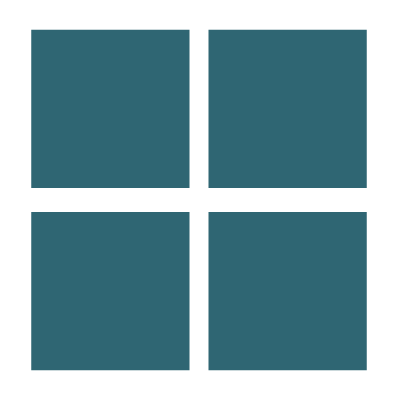
Azure™ Custom Domain
A custom domain is a unique branded label that's connected to the IP address of a website. To visit a particular site, you can type its custom domain name into the address bar of your browser.
See CardExchange® Cloud Suite in Action
Curious how CardExchange® Cloud Suite can simplify your credential management?
Let us show you.
Let us show you.
Book a demo and discover how our powerful features help you modernize and improve the way you manage credentials, all personalized to fit your needs.

Request Online Demo Today
If you are interested to see how this all works, our Cloud team is happy to schedule a demo and take you to all the options, features, and possibilities of our CardExchange® Cloud Suite solution.
Provide your information in the form and we will get in touch a.s.a.p. to schedule a demo!
Ready to Take the Next Step?
Impressed by what you’ve seen? Discover in just 2 minutes how CardExchange® Secure can benefit your organization, or contact us for a personalized demo to explore how it fits your needs.

Request Online Demo Today
If you are interested to see how this all works, our Cloud team is happy to schedule a demo and take you to all the options, features, and possibilities of our CardExchange® Cloud Suite solution.
Provide your information in the form and we will get in touch a.s.a.p. to schedule a demo!

Contact Us
Thank you for reaching out to us! To better assist you, please provide your name, email address, and phone number in the fields provided. Next, select the reason for your contact from the options provided. Additionally, if possible, please provide a brief description of your needs or any specific inquiries you may have. This information will allow our sales team to respond to your inquiry as soon as possible and provide you with the assistance you require.