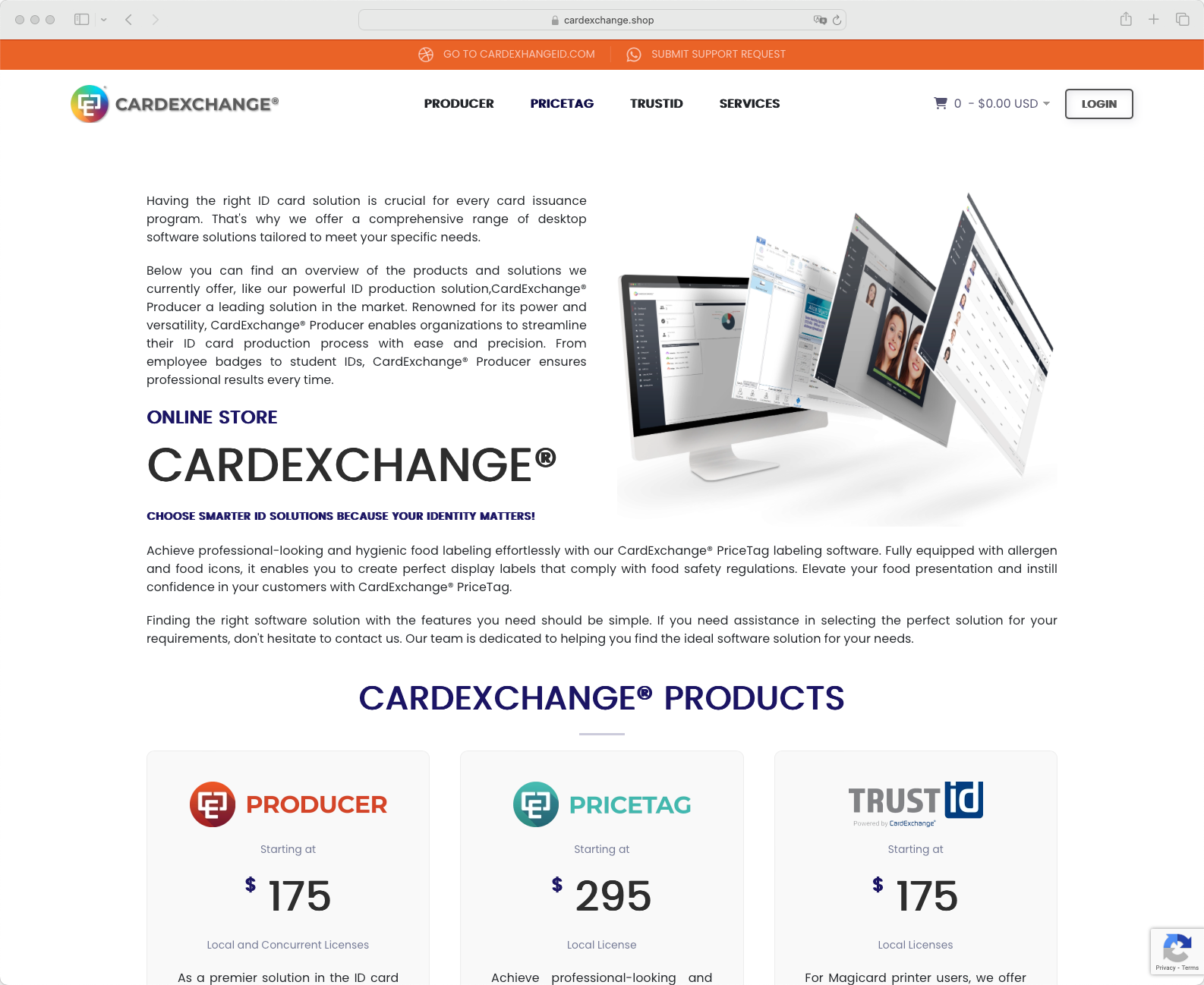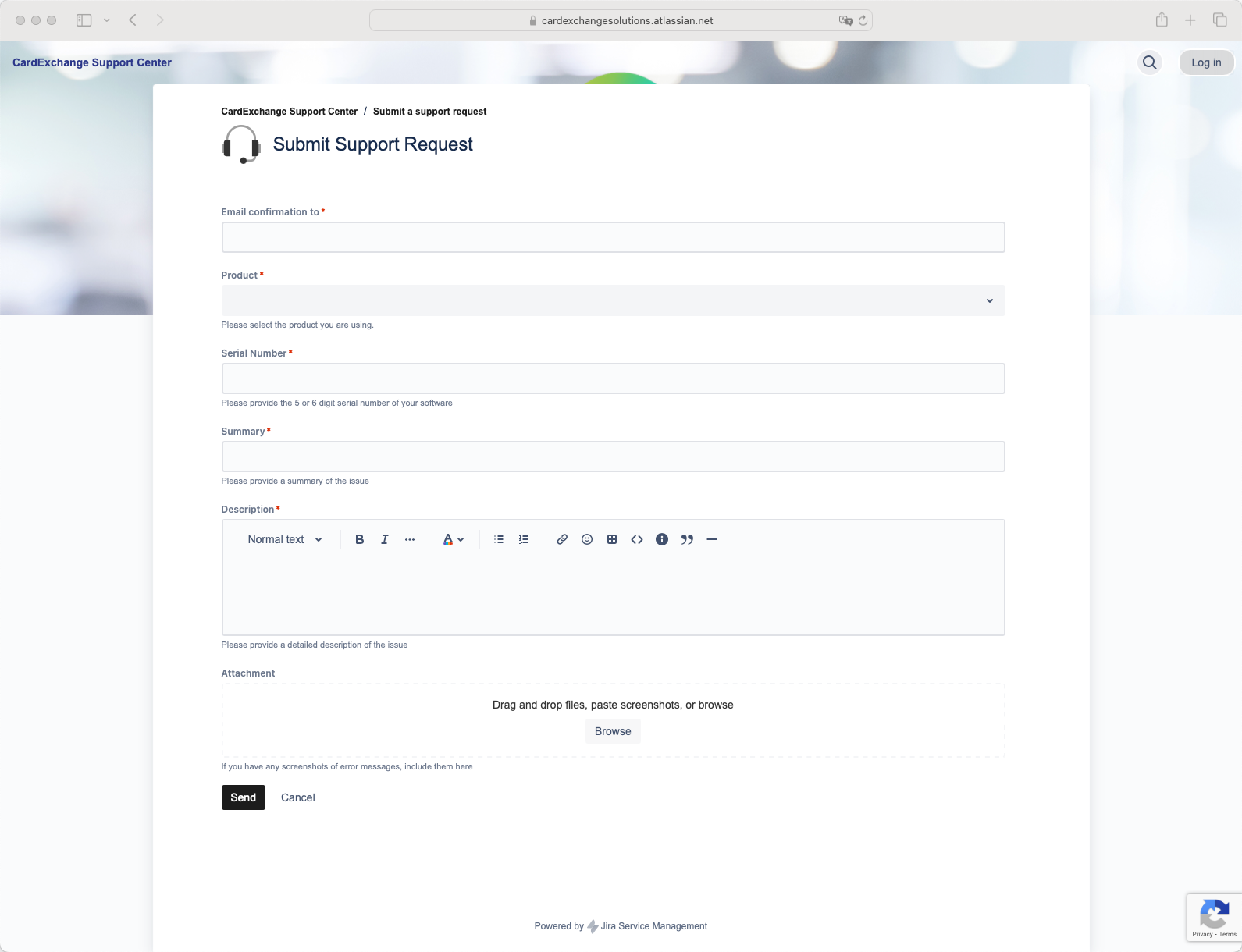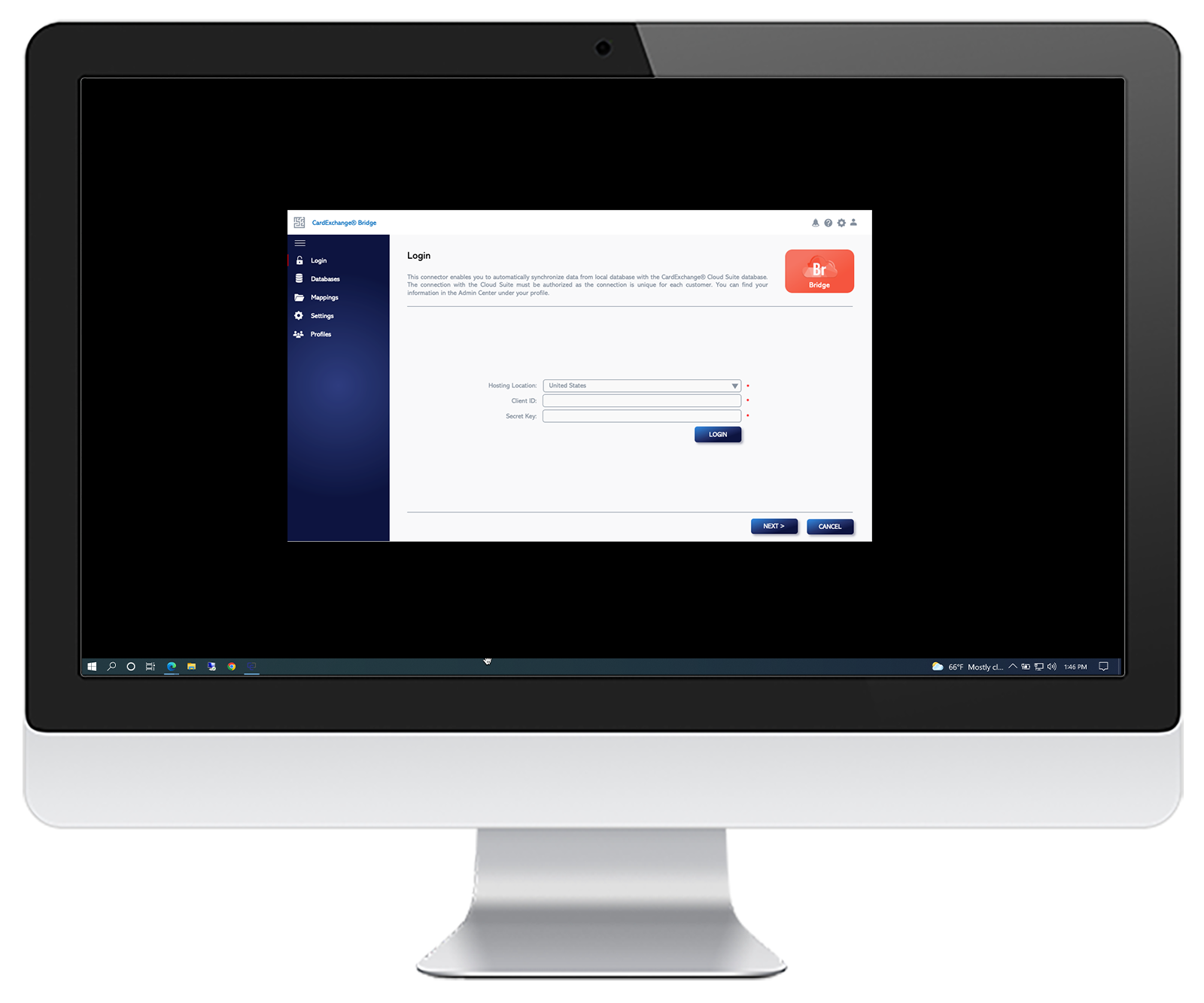Below you can find all the available release notes for CardExchange® Producer, detailing the latest updates, improvements, and bug fixes to ensure optimal performance and enhanced user experience. Stay informed about the most recent changes and new features introduced with each version release.
Version 10.5.0.12
-
New Functionality
Added support for the Javelin DNA printer
-
New Functionality
Added support for the Titeng CL reader encoder
-
New Functionality
PDF files can now be imported in the Designer as image files
-
New Functionality
IDOffice templates can now be imported into CardExchange® Producer
-
New Functionality
Added support for Oracle Database up to version v21
-
New Functionality
Added support for MariaDB up to version 11.5.2
-
New Functionality
Added support for MySQL up to version 9.0
-
Improvement
Updated Magicard Printer SDK to version 3.2.7.0 - CardExchange® and Magicard recommend that users update to their printer drivers to the latest version
-
Improvement
General Improvements to field labels, filter and template managers
-
Bug Fix
Resolved a printing issue with IDP Smart-70 printers.
-
Bug Fix
Resolved a problem preventing Magicard Prima 4 and Prima 8 from printing.
-
Bug Fix
Fixed the issue where updating records with Arabic text resulted in '???' characters.
-
Bug Fix
Special characters in column names no longer prevent sorting or filtering data.
-
Bug Fix
Changing column names in the source no longer results in duplicated columns in the Data tab.
Version 10.5.0.11
-
New Functionality
Added support for the Authentys Pro 300 card printer, allowing users to integrate this model seamlessly with CardExchange® Producer.
-
Improvement
Updated CardExchange® Producer to support native PostgreSQL connections up to version 17, ensuring compatibility with the latest database versions.
-
Improvement
Enhanced printer performance and reliability with updates to the Matica XID 8300 and XID 8600 models.
-
Improvement
Updated the Swiftpro SDK to version 2.0.1.0, improving functionality and stability for Swiftpro K30 and K60 printers.
-
Bug Fix
Ensured retro compatibility with CardExchange® Designer v6 templates, allowing users to work with older designs without issues.
-
Bug Fix
Fixed an issue where exporting signatures in .jpg format would result in a black square, ensuring proper display of signature images.
-
Bug Fix
Resolved a problem where the "No Internet Connection" message was displayed in the Assist tab, even when an internet connection was available.
-
Bug Fix
Corrected the "New update available" notification, which was appearing for users who already had the latest or higher versions installed.
-
Bug Fix
Fixed an issue where changes made to the CardExchange.Gateway.exe.Config file were not being recognized by the application.
-
Bug Fix
Addressed a bug that caused the application to freeze when attempting to take a picture with no camera connected, improving stability for users without camera devices.
Version 10.5.0.10
-
New Functionality
Support for Evolis Agilia Printers: Added support for the Evolis Agilia printer model to our system.
-
Improvement
Zebra SDK Update: Updated Zebra SDK to version 4.0.4100.1 for improved performance.
-
Improvement
Magicard SDK Update: Magicard SDK upgraded to version 3.2.6.1 for better compatibility.
-
Improvement
Apostrophe Support in Names: Improved support for names that include apostrophes.
-
Improvement
Vietnamese Characters in QR Codes: Enhanced QR code generation now supports Vietnamese characters.
-
Improvement
Automated Printing from LDAP: Introduced automated printing from LDAP data sources.
-
Bug Fix
Magicard 600 Printing Fix: Resolved an issue where the Magicard 600 printer failed to print multiple records in a single job when connected via Ethernet.
-
Bug Fix
Record Sort Order Recognition: Fixed a bug where Producer did not recognize the defined sort order for records.
Version 10.5.0.9
-
New Functionality
Added support for the Javelin Jack printer
-
New Functionality
Added support for using Printer Filters together with CardExchange® Print Server and CardExchange® Dispatcher
-
Improvement
Updated supported printers list
-
ImprovementImproved support for data coming from CardExchange® Controller CMS
-
ImprovementImproved support for data coming from CardExchange® Controller CMS
-
ImprovementImproved error message displayed when CardExchange® Producer detects no printers installed
-
Improvement
Updated supported printers list
-
ImprovmentUpdated support for SwiftPro K60 printer
-
ImprovmentUpdated support for Magicard 500 printer models
-
ImprovmentImproved support for Matica printers
-
Bug FixCardExchange® Cloud Hot Fix 2.3.3 - Improved support for the new authentication token
-
Bug FixCorrected issue when resetting a Photo in the Card Designer properties window that resulted in a grey box instead of the correct picture
-
Bug FixUpdated URL connections to the new CardExchange® website
-
Bug FixAdded support for Signatures and ID documents coming from CardExchange® Controller CMS
-
Bug FixFixed Key derivation for AN10957
-
Bug FixFixed issue where encoding using the printer IDP Smart-81 would make CardExchange® Producer crash
-
Bug FixSolved concurrency issyes when printing with the Zebra ZC family
Version 10.5.0.1
-
ImprovementCardExchange Producer desktop shortcut replaces the old Gateway one
-
ImprovementCardExchange Producer version numbers now used instead of the Gateway one
-
ImprovementCardExchange Visitor is now hidden by default on new installations and
-
Improvement
Refactored the memory handling for images to avoid out of memory exceptions when using large photos/images
-
Improvement
Updated the Wacom SDK to support the STU-540
-
New Functionality
Added contactless encoding support for Magicard Prima 8
-
New Functionality
Add Support for Mifare DESFire EV2/EV3 using Omnikey 5427/Elatec TWN4 encoders which include: UpdateBinary - available from DESFire EV2, RandomUID - available from DESFire EV2, SAM - Shared Application Management (SAM) available from DESFire EV2
-
New FunctionalityAdded new Canon EOS camera supported models: EOS R100, EOS R8, EOS R50,EOS R6 Mark II, EOS R7, EOS R10, EOS R3, EOS M50 Mark II
-
New FunctionalityAdded support for IDP Smart 81
-
New Functionality
Added support for Zebra ZC300
-
New Functionality
Added contactless encoding over Ethernet support for the Magicard 300/600 v2 printers
-
New Functionality
Added support for Mifare DESFire encoding using the Omnikey 5122 encoder
-
Bug Fix
Resolved contactless encoding issues with IDP Smart 70
-
Bug Fix
Resolved issue with the printer name used for IDP Smart 31
-
Bug Fix
Reverted the sentinel dll files used for the dispathcer/print server as they were causing an issue with the license manager
Version 1.4.3.0
-
Bug Fix
Resolved issue with Matica XPS support
-
Bug Fix
Added Matica XPS printers to printerlist.xml file
-
Bug Fix
Included missing files for Matica XPS support
Version 1.4.2.9
-
New Functionality
Added Matica XPS magnetic encoding support
-
New Functionality
Added Matica XPS card movements for contactless encoding
Version 1.4.2.8
-
New Functionality
Implemented the possibility to filter on Photo = null or Photo <> null in the Controller CMS data-source plugin
-
Improvement
Updated logos and splashscreens to latest versions
Version 1.4.2.7
-
New Functionality
Added printer plugin for Matica Edisecure printers
-
New Functionality
Added Matica Edisecure magnetic encoding support
-
New Functionality
Added Matica Edisecure card movements for contactless encoding
Version 1.4.2.6
-
New Functionality
ACT Plugin Addition
-
Improvement
Added fields for Controller
-
Improvement
Cloud login now uses Edge
-
Improvement
Set maximum records to load in to 100k for Cloud
-
Improvement
IDP SMART 70 improvements
-
Improvement
NET2 improvements
-
Improvement
Add address to fields in cloud connector
-
Improvement
Updated lsapiw32.dll and lsapiw64.dll to version 10.0.100
-
Bug Fix
Fixed cloud filtering issue
Version 1.4.2.5
-
Bug FixAutomated printing for Controller CMS was only working with NumberOfTries = 0
-
Bug FixElatec encoders were locking the com port after an error was encountered
-
Bug FixDESFire SAM AV2: Allow for a diversification input longer than 12 bytes
-
Bug FixEDSImage.dll was not updated during installation due to Canon using a lower version number, this is now always updated
Version 1.4.2.4
-
Bug FixAutomated printing for Controller CMS was only working with NumberOfTries = 0
-
Bug FixElatec encoders were locking the com port after an error was encountered
-
Bug FixDESFire SAM AV2: Allow for a diversification input longer than 12 bytes
-
Bug FixEDSImage.dll was not updated during installation due to Canon using a lower version number, this is now always updated
Version 1.4.2.3
-
Bug FixFixed missing DrawBitmap function from IDP SDK headers
-
Bug FixUpdated IdentityModel.OidcClient.dll version to avoid issues with InstallShield
Version 1.4.2.2
-
New FunctionalityAdded print filter to override the selected printer based on a database field
Version 1.4.2.1
-
New FunctionalityAdded support for Canon EOS SDK 13.13.0
-
New FunctionalityAdded inline encoding support for Magicard Prima 8 600DPI (CX-D80H)
-
Bug FixFixed an issue with the Crypto settings for Desfire encoding with Elatec encoders
-
Bug FixFixed an issue with image rotation where the previous image was loaded instead of the correct one
-
Bug FixFixed an issue with the Omnikey 5x27 encoders where the ATR response was not handled correctly for some card types
Version 1.4.2.0
-
New FunctionalityAdded laser engraving support with IDP Smart 70 Laser engraver printer modules (Plugin required)
-
ImprovementAdded support for MySQL DataTime format
-
ImprovementAdded option to force a character set of a string for MySQL connection in the Advanced Options menu
-
Bug FixFixed an issue with Controller CMS plugin when the chip serial number is set to Null
-
Bug FixFixed an exception when opening the advanced options dialog
Version 1.4.1.3
-
Bug FixFixed an issue with Printer Server missing initialization files causing a unified API error from licensing (Status Code: 210011)
-
Bug FixFixed an issue when encoding with Elatec encoders
Version 1.4.1.2
-
ImprovementCardExchange Producer is much quicker to close now
-
Bug FixPotential fix for an issue that crashed the application when a variable would be created or edited.
-
Bug FixFixed an issue that made LDAP take much longer to load than necessary
Version 1.4.1.1
-
ImprovementAdded the extra free fields to the data-source plug-in for CardExchange® Controller
-
ImprovementAdded an advanced option "Disable eject the card for encoding only"
Version 1.4.1.0
-
New FunctionalityAdded support for magnetic encoding with HiTi printer
-
ImprovementAdded a better exception handling to avoid a software crash using PDF417 barcodes when the data to encode is not supported by the barcode
-
ImprovementAdded Mifare classic support for EWTJ-680S reader (Fitted in HiTi Printer)
-
Bug FixFixed the write command itself and the way the file settings were created when using Eletec TWN4 encoders for Desfire encoding

Below you can find all the available release notes for CardExchange® PriceTag, detailing the latest updates, improvements, and bug fixes to ensure optimal performance and enhanced user experience. Stay informed about the most recent changes and new features introduced with each version release.
Version 2.0.1.0
-
Bug FixFixed issue with demo trial license.
Version 2.0.0.2
-
New FunctionalityAdded Czech and Slovak localizations
-
ImprovementUpdated to the latest release of GatewayExchange version 1.4.0.6
-
ImprovementUpdated chm help file and location
-
ImprovementUpgraded .NET Framework to v4.8
-
Bug FixEncoding Improvements with SDKL print options and select printers
Version 2.0.0.1b
-
Bug FixFixed issue with .net 4.8 redistributable (Installer only)
Version 2.0.0.1a
-
Bug FixFixed incorrect image paths on card templates
-
Bug FixAdded missing entry in config file to communicate with license server

Below you can find all the available release notes for CardExchange® Admin Center, detailing the latest updates, improvements, and bug fixes to ensure optimal performance and enhanced user experience. Stay informed about the most recent changes and new features introduced with each version release.
Version 2.10
-
New Functionality
Added support for new CardExchange IDENT and ADMISSION services
-
New Functionality
Added support for XOAUTH2 authentication of email when using Office 365 or Gmail to send email
-
New Functionality
Added functionality to allow each tenant to renew their custom domain SSL certificates via AdminCenter
-
Improvement
Added new Security menu for configuring 2FA and custom domain certificates
-
Improvement
Custom field settings for Controller are now respected by all services
-
Bug FixResolved issue where archived records could not be deleting in AdminCenter if the subscription had reached it's record limit
Version 2.9
-
New Functionality
HID Apple Wallet Integration – Ready for the next step? Currently in pilot phase and moving through validation.
Version 2.8
-
Improvement
Added support for language translation based on the browser’s selected language.
-
Improvement
Separated Admin Center and Controller email notifications.
-
Improvement
Implemented Multi-Factor Authentication (MFA), including 2FA.
Version 2.7.0
-
New Functionality
Added full descriptions for each business rule condition.
-
Improvement
Separated email configuration settings for Sandbox and Production environments.
-
Improvement
Email actions now include profile attributes.
-
Bug Fix
Customer SMTP configuration is now mandatory to use email functionality of CardExchange Cloud.
Version 2.6.0
-
Improvement
Improved .NET framework security with the latest updates.
-
Improvement
Enhanced Authentication Service security with updated protocols.
Version 2.5.0
-
Improvement
Activated the settings in Admin Center to allow automatic expiration of profiles and credentials once their end date has passed. Previously, this setting was available but could not be enabled.
-
Improvement
Improved the performance of bulk processes for automatically expiring profiles and credentials after their end date.
Version 2.4.0
-
Bug Fix
Resolved issue when a Stand virtual ID template is not defined for the profile named in the Preferred Profile field, causing Stand to load with a blank white screen.
-
Bug Fix
Resolved issue where the Stand setting Show Custom Message on First Login is not respected and the message is shown on every login.
-
Bug Fix
Resolved issue where adding placeholders to email layouts in the email editor causes all formatting to be lost.
-
Bug Fix
Resolved issue where the category type information fails to load when configuring credentials.
-
Bug Fix
Resolved issue where editing HFC specific settings reset others such as the production automation settings.
-
Bug Fix
Resolved issue where it is not possible to save a business rule if a condition was first added, but then the option Run Business Rule Without Condition was selected.
-
Bug Fix
Resolved issue where Else If conditions applied to Business Rules do not work and result in an error message.
-
Improvements
Removed Secret Key from General page in AdminCenter for improved security. Key must now be requested by the account holder from CardExchange® support.
Version 2.3.0
-
New Functionality
Improved configuration of end date settings for temporary credentials.
-
Improvements
Updated Azure Application Gateway SSL encryption to latest version .
-
Improvements
Improved management of HID Mobile Access token after configuration changes are saved.
-
New Functionality
Added new virtual ID card designer to configure which fields are displayed on the virtual ID.
Version 2.2.110
-
New Functionality
HID Callbacks remove and add new two way binding
Version 2.2.100
-
ImprovementCredential Type to be checked in a Business Rule
Version 2.2.90
-
Bug FixWhen creating a new role, it was not using the default values for the attribute permissions
-
Bug FixBusiness rules stay in Admin Center for a minute after being deleted
-
Bug FixThe dashboard was not loading correctly
-
Bug FixAdded some missing translations
-
New FunctionalityAdded the option to define scheduled workflows
-
New Functionality
Added support for Salto Space mobile credentials
-
New Functionality
Added Salto Space configuration page
Version 2.2.80
-
Bug Fix
Resolved issue where duplicating a role only duplicated the role name
-
Bug Fix
Resolved issue where a workflow description is optional when creating, but required when editing
-
Bug Fix
Resolved issue where changing a business rule name corrupted the workflow
-
Bug Fix
Resolved issue where new people were sometimes assigned the credentials of the previously managed person
-
Bug Fix
Resolved issue where incorrectly formatted photo approver email addresses were not handled correctly
-
Bug Fix
Resolved issue where the business rule configuration can be closed before it is completed, losing the work done so far, without warning
-
Bug Fix
Resolved issue where incorrect email settings were sometimes used for the account related emails
-
Bug Fix
Resolved issue where photo "OnApproved" status events were not triggered if auto-release is enabled
-
New Functionality
Added editable WCAG accessibility statement links for AdminCenter, Controller & Stand
-
New Functionality
Added Support for HID Mobile Access
Version 2.2.7.3
-
New Functionality
Added profile name as a condition that can be used in business rules
Version 2.2.7.2
-
New Functionality
Added the incremental option to the field settings configuration for the ChipSerialNumber, PACSCardNumber and PACSFacilityCode fields
-
Bug Fix
The check on whether the person was ready to be archived was not calculated consistently changes
Version 2.2.7.0
-
New Functionality
Added an additional page to the Stand settings in Admin Center to define which fields should show on the last page of the wizard
-
New Functionality
Added an option in Admin Center to show a description on the additional info page in the Stand Wizard
-
New Functionality
Added workflow events for "On Credential Status Changed" and "On profile Status Changed"
-
New Functionality
Added Person Block reason as something that can be checked in a business rule condition
-
New Functionality
Added photo and credential reject reasons as something that can be included as a variable in process actions
-
Improvement
Added help URL
-
Improvement
Removed option "Auto Block Credential When Profile Is Expired"
-
Improvement
Added the option for "Delayed Execution" to the webhook configuration
Version 2.2.5.3
-
Improvement
Update the Copyright date
Version 2.2.5.0
-
Improvement
Made it possible to define a business rule without a condition, so that it directly calls the selected action
-
Improvement
Added the version number on the main page
-
Improvement
Added additional setting for "Photo required for production approval", this gives more options around requiring photos for credential creation and production approval
-
Improvement
Added a setting for use with custom provider keys to give options on how it should manage logins when a provider key matches a user with a different email address
-
Bug Fix
Workflows and business rules used the incorrect terms "cardholder" and "card" instead of “Profile” and “Credential”
-
Bug Fix
HID Mobile Access was defaulting to the test url’s, added an option to select test or production on the configuration page
Version 2.2.4.0
-
New Functionality
Make it customizable which fields are visible/editable for Stand in Admin Center
-
New Functionality
Add additional fields that can be used as variables in email subjects and email content for workflow actions
-
New Functionality
Added External Company, Location, and Department as email-placeholders for system actions
-
New Functionality
Added External Company, Location, and Department as fields that can be checked in business rule conditions
-
Improvement
Custom field label setup showed the terms cardholder and card instead of profile and credential
-
Improvement
Profile name list was not sorted alphabetically
-
Improvement
Included external company as something that can be used in the group filters in admin center
-
Improvement
Made the ID document image and the example photo image responsive on large screens
-
Improvement
Added new setting on Profile for "Photo required for production approval" & renamed "Photo Required" to “Photo required to create credential”
-
Bug Fix
When saving general settings page in Admin Center, it gave a error as it was still lined to some settings under credentials
-
Bug Fix
The data archive, restore and delete pages only searched on the first name
-
Bug Fix
Incorrect logo was displayed for the Secure subscription
-
Bug Fix
Removed some options for types that were not used under custom field labels
-
Bug Fix
Fields in Stand Details Field configuration showed as blank, if there was not at least one defined custom field label
Version 2.2.3.0
-
Improvement
Add person "Restored" as a workflow under processes
-
Improvement
Add block reasons as conditions in business rules
-
Improvement
Changed the look of the subscribed applications section of the dashboard in Admin
-
Bug Fix
Null-reference exceptions in the workflows.
-
Bug Fix
Issue when restoring records from Archive
-
Bug Fix
Company logo is pixelated after uploading via Admin Center
-
Bug Fix
No error shown when adding a custom field label and the label attribute is not populated
Version 2.2.2.0
-
New Functionality
Add Card Status and Person Status as fields that can be used as a condition in the business rules
-
New Functionality
Add option to define photo reject reasons in Admin Center
-
New Functionality
Add option to define credential block reasons in Admin Center
-
New Functionality
Add options specify which type of records to show in the create tab
-
New Functionality
Custom Provider Key configuration in Admin Center UI
-
New Functionality
Added ability to create a random PIN code to be saved on records at creation
-
New Functionality
Added functionality to have Photo Approval emails sent to an email defined on a field of the Person record
-
Improvement
Revised column header labels for HFC template mapping
-
Improvement
Updated product logos
-
Improvement
Revise layout and wording of the Controller General settings page
-
Improvement
Improved user handling between production and sandbox environments
-
Improvement
Added database field variables to email editor under business rule actions
-
Improvement
Created credential sub-menu group under Setup Controller General
Version 2.2.1.2
-
New Functionality
Add profile free fields to Barcode source list for Stand in Admin Center
-
Improvement
Filters in Admin center for profile use profileid, they should use profile name
-
Bug Fix
Credentials categories not shown when adding a new credential type
-
Bug Fix
Error when editing profile section in admin center
-
Bug Fix
Error message when searching in archive and delete
-
Bug Fix
Photo import mapping text unclear in light mode
Version 2.2.1.1
-
New FunctionalityAdd additional date formats for HID Fargo Connect
-
New FunctionalityIncluded photo.rejectReason as something that can be used in business rules
-
New FunctionalityAdd business rules to allow the photo and ID Document to be deleted
-
ImprovementAdded the free fields to the filter option in groups
-
ImprovementChange the HID Fargo Connect job name from the profile type to the person number
-
ImprovementAdded an on hover dialog to show the full email address for users in Admin Center when the screen is too small
-
ImprovementRemoved the load button for messages, they will now load automatically when selected
-
ImprovementAdded search bar to Fargo templates page
-
ImprovementAdded search bar to archive and restore pages
-
ImprovementUpdated Controller Photo Settings Page
-
ImprovementWhen in sandbox account, removed the "Sandbox)" text in the header
-
Bug FixWhen saving the HID Fargo Connect Settings in Admin Center, an error would be shown
-
Bug FixThe scroll bar in the Admin Center menu was not working correctly when the menu items were expanded
-
Bug FixFixed issues with payments section in Admin Center
-
Bug FixFixed an issue where the authentication token was not always available when loading Admin Center from the link in Controller
Version 2.2.1.0
-
New FunctionalityAdd a sub option to "ID is mandatory" for "Allow with approved photo"
-
New FunctionalityAllow for configuring a dedicated signature key in the Admin Center
-
New FunctionalityAdd options to specify the barcode symbology used in Stand
-
New FunctionalityAdd an option to add Stand access for a profile type if enabled after adding persons.
-
New FunctionalityBarcode fields for Stand Card
-
New FunctionalityAdd option in Admin center to define a message that can be shown in Stand after uploading a photo
-
New FunctionalityAdded the "show fixed message at Startup" for Stand
-
New FunctionalityEmail templates should be loaded from admin center, the default templates should only be used if no others have been defined by the customer
-
New FunctionalityAdd an option in Admin Center to allow Stand theme to change based on the profile
-
ImprovementEdit button under Settings-General should be removed or hidden
-
ImprovementSet max size for Custom Logo
-
ImprovementChange E-mail to Email in menu and description
-
ImprovementWorkflows and business rules (backend support)
-
ImprovementRemove text from logo page and move the logo into the panel
-
ImprovementChange default Controller/admin center logo to our company logo
-
ImprovementMake header in Admin Center the same height as in Controller
-
ImprovementUpdate menu structure in Admin Center
-
ImprovementHide "Archive and purge" button in Admin Center
-
ImprovementMove temporary credentials to a sub menu under production
-
ImprovementWhen archiving a person, set status values for person/profile and credential
-
ImprovementAdd product information to dashboard
-
ImprovementWhen "compare against ID Document" is selected, it should compare against the ID each time a photo is added
-
ImprovementAdd option to set the credential end date the same as the profile end date when a credential is created.
-
ImprovementMove production notifications from Controller configuration to admin center
-
ImprovementNeed to add templates for the new "Default Language" language option for Stand and Controller messages
-
ImprovementAdmin Center UI changes
-
ImprovementAdd free fields to filters used in archive/delete
-
ImprovementMove missing settings from Controller to admin center
-
ImprovementRemove descriptions, breadcrumbs and logos from the top of all pages in Admin center
-
ImprovementCustom Field Labels moved to Admin
-
ImprovementArchive move and delete records to its own page in Admin Center
-
ImprovementAdd filtering and improved searching to archive section in Admin Center
-
ImprovementAdd "Sandbox" banners to Admin Center and Controller for when running in Sandbox
-
ImprovementApprove photo for use in other systems for Stand Users moved to Admin
-
ImprovementImplement support for Groups that are now defined in admin center
-
Bug FixEmail page in admin center shows the spinner constantly and you cannot save the settings
-
Bug FixCannot delete groups in admin center
-
Bug FixWhen using a new account/tenant, you cannot change the photo settings
-
Bug FixElse If and Else conditions in business rules are not saved
-
Bug FixPayments section issues
-
Bug FixColumns are not correctly aligned under workflows/business rules/system actions pages
-
Bug FixAdding Payment to Profile does not work
-
Bug FixAdmin Center - Archive Person: filter not working
-
Bug FixDelete archived records functionality in Admin Center not working.
-
Bug Fix"Auto activate card" option does not seem to work
-
Bug FixThe "Card direct to active" option seems to activate a card instead of moving to the activate tab
-
Bug FixDelayed Color Change on Menu bar

Below you can find all the available release notes for CardExchange® Controller, detailing the latest updates, improvements, and bug fixes to ensure optimal performance and enhanced user experience. Stay informed about the most recent changes and new features introduced with each version release.
Version 2.10
-
New Functionality
Added support for new CardExchange IDENT and ADMISSION services
-
Improvement
Signature images are now supported by the integration with Fargo Connect (HFC)
-
Improvement
Location and Department fields are now supported by the integration with Fargo Connect (HFC)
-
Bug Fix
Resolved issue where a search would fail if a space was included in the search term
-
Bug Fix
Resolved issue where the status of cards printed using the Fargo Connect (HFC) integration did not always get updated
-
Bug Fix
Resolved issue where the number of photos that could be imported manually via Controller in a single action was limited to 30
Version 2.9
-
New Functionality
HID Apple Wallet Integration – Ready for the next step? Currently in pilot phase and moving through validation.
-
New Functionality
Remove background feature, added to Controller Photo Options - Edit Photo to allow to remove the image background when uploading or capturing.
-
Improvement
Improved the search timings and results, allow to choose between different search mechanisms.
-
Improvement
New feature to allow a new search mechanism to Controller, that reduces the search timings improving usage.
Version 2.8
-
Improvement
Added support for language translation based on the browser’s selected language.
-
Improvement
Separated Admin Center and Controller email notifications.
-
Improvement
Implemented Multi-Factor Authentication (MFA), including 2FA.
Version 2.7.0
-
New Functionality
Introduced credential history for HID mobile credentials.
-
Improvement
Improved Controller filters and production tab photo filters.
-
Improvement
Improved filtering conditions in custom reports.
-
Improvement
Enhanced WCAG accessibility for Controller.
-
Improvement
Increased character length limit for custom report names.
-
Bug Fix
Fixed an issue where photo uploads with Face Recognition enabled produced black bars.
Version 2.6.0
-
Improvement
Improved .NET framework security with the latest updates.
-
Improvement
Enhanced Authentication Service security with updated protocols.
Version 2.5.0
-
New FunctionalityAdded option to set the automatic logout to 24 hours to meet the WCAG Timing Adjustable criteria.
-
New FunctionalityAdded option to filters allowing the user to sort them alphabetically or by creation date.
-
Bug FixResolved an issue where changes to a custom field label would cause errors if the field that already contained data.
-
Bug Fix
Resolved a login issue where users encountered an infinite "please wait" loop.
Version 2.4.0
-
ImprovementsAdded Help icon to top right of main screen next to the Profile icon
-
ImprovementsImproved wording on Issue tab. Changed from Awaiting for issuance approval to Awaiting approval for issuance
-
ImprovementsSimplified the Production stage headings to make them more consistent. Replaced Create, Approve For Production, Print, Approve For Issuance & Activate with Create, Approve, Print, Issue & Activate.
-
ImprovementsMade all drag and drop menu items such as selection of search & visible fields WCAG 2.1 AA compliant
-
ImprovementsWhen creating temporary credentials, the user will be prompted to select an end date in cases where the global setting in AdminCenter for credentials is set to Follow Profile End Date, as there will be no profile end date to follow for the temporary credential .
-
ImprovementsUpdated the Microsoft Face API used by Stand and Controller for facial recognition and automation of photos to V3.0
-
Bug Fix
Resolved issue where logo and header height would increase dramatically if the size of the browser was increased.
-
Bug Fix
Resolved issue where address fields were marked with an * to denote they were mandatory by default, when they were not.
-
Bug Fix
Resolved issue where custom reports using the date of birth field as search criteria caused incorrect date values to be shown in report output.
-
Bug Fix
Resolved issue where reports will sometime fail to run and/or export if they contain a large number of records.
-
Bug Fix
Resolved issue where column sorting indicator disappears when navigating from and back to a page.
-
Bug Fix
Resolved issue where the person’s name under their photo on the person details page does not follow the formatting of the source field. Letter capitalisation format was not respected.
-
Bug Fix
Resolved issue where search criteria entered in the Production Create tab does not clear correctly when refreshed, and causes the same search criteria to be applied to the Approve tab.
-
Bug Fix
Resolved issue where sync endpoint may fail on subsequent sync of a record with invalid input such as blank person number, when person number is a required value. Returns correct status on first request but fails on subsequent requests.
-
Bug Fix
Resolved issue where HFC printer status does not always load correctly in the printer selection list.
Version 2.3.0
-
ImprovementsHide attributes from reports based on users role so fields hidden from the user in the Controller UI are not visible on reports.
-
ImprovementsUpdated Azure Application Gateway SSL encryption to latest version.
-
ImprovementsImproved role configuration to allow an administrator to choose which users can access the CSV export function.
-
ImprovementsImproved how the CSV import menu handles header data containing quotations.
-
ImprovementsImproved management of ID documents submitted for photo comparison which have multiple photos on them.
-
ImprovementsResolved issue with business rules where template is not stored when triggering a Mail Merge action.
-
Bug Fix
Resolved issue where fields configured to calculate a random value (PIN) could not be edited.
-
Bug Fix
Resolved issue where business rules configured based on “OnDelete” events was not always triggering.
-
Bug Fix
Resolved issue where the photo on the person record did not reload after editing the record.
-
Bug FixResolved issue where the credential end date settings were not applied to temporary credentials
-
Bug FixResolved issue where the wrong HFC template was used when printing multiple cards with different profiles.
Version 2.2.110
-
ImprovementsRoles & Attributes Improvements (Admin Role)
-
ImprovementsSecurity Improvements for the API (Penetration Testing report)
-
ImprovementsPIN Field is not editable
-
ImprovementsEncryption algorithm version changed for a more securty version
-
ImprovementsWCAG Improvements, 400% Zoom, Colour Selection, Table Header for Advanced Search, Advanced Search Tooltips and Tab Tooltips improved
-
ImprovementsController Media Queries to 200% WCAG Compliance
-
ImprovementsSubscription Creation Improvement
-
ImprovementsAuthentication Service new look and feel, new Custom Errors pages.
-
Bug FixRoles & Attributes were not being applied correctly when changed in Admin Center
-
Bug FixProperty to match the photo name was not being assigned
Version 2.2.100
-
ImprovementSignature and Documents Performance improvements
-
ImprovementTooltips improvements for Controller
-
ImprovementController Media Queries to 200% WCAG Compliance
-
Improvement
Roles & Attributes Improvements
-
ImprovementJAWS validation WCAG Compliance
-
ImprovementTable Settings for Roles & Attributes Improvements
-
ImprovementHover & Focus WCAG Compliance
-
Bug FixAdding a Photo now creates a card
-
Bug FixHidden Attributes were not applied correctly
-
Bug FixHaving more then 6 filters UI improvements in Persons View
Version 2.2.90
-
Bug Fix
The Name On Card field under the profile tab could not be updated with Null data after containing a value
-
Bug Fix
The Photo-caching mechanism was not working correctly
-
Bug Fix
Role-based attribute permissions were not immediately enforced when switching tenants
-
Bug Fix
After updating a photo, the person details did not show the updated photo
-
Bug Fix
In some cases, the Card Number value was not being generated correctly
-
Bug Fix
Changing the email address of a Person gave the error that the person number was already in use
-
Bug Fix
When using HID Fargo Connect, an error was shown when trying to print after choosing the destination printer
-
Bug Fix
When you had more than one credential in a profile and you had one Activated, you could Activate other Credentials as well
-
Bug Fix
The persons list was not automatically loaded
-
Improvement
Role-based attribute permissions were not applied to history records
-
Improvement
Improved WCAG 2.1 AA standard - Implemented Media Queries to improve the display when resizing the screen
-
Improvement
Improved WCAG 2.1 AA standard - Removed the use of italics and Uppercase words
-
Improvement
Improved WCAG 2.1 AA standard - Improved the implementation of tooltips
Version 2.2.83
-
Improvement
Improved WCAG 2.1 AA standard - Ensure that all non-text items have informative alternative text
-
Improvement
Improved WCAG 2.1 AA standard - Added skip to main content option
Version 2.2.80
-
Bug Fix
Resolved issue where role-based attribute permissions were not applied when editing records
-
Bug Fix
Resolved issue where it was not possible to fully deleted/clear data from fields
-
Bug Fix
Resolved issue where the Blocked Cards report returned all non-active credentials
-
Bug Fix
Resolved "Internal server error" message when changing card status from blocked to activated in credentials tab
-
Bug Fix
Resolved error where incorrect email settings were used for forgot password emails
-
Improvement
Improved handling of photo comparison for ID documents with multiple photos
-
Improvement
Improved loading performance of the person list by loading person and photo data concurrently. Only load profile, address and credential information when opening individual person records
-
Improvement
Improved WCAG 2.1 AA standard keyboard navigation compliance
-
New Functionality
Added Support for HID Mobile Access
Version 2.2.7.0
-
Bug Fix
Thumbnails were showing blurry on the person/production screens
-
Bug Fix
Group filtering was not applied to the production screens
-
Bug Fix
Photo export failed when person number had leading space
Version 2.2.6.2
-
Bug Fix
Filters defined for a group in Admin Center were not applied on the production screens in Controller
-
Improvement
Set the drop-down lists in Controller so that they show the values in ascending alphabetical order
Version 2.2.6.0
-
Bug Fix
On some pages, the custom field labels were not displayed
-
Bug Fix
When setting fields to be hidden under the role attribute permissions, they were still shown
-
Bug Fix
Fixed some issues when working with advanced search where filters were also applied
Version 2.2.5.4
-
Bug Fix
When photo approval was enabled for Stand, but not for Controller, photos that are not approved are still showing in the approve for production screen
-
Bug Fix
When refreshing data on the approve for production page, it is calling the fargo Defaults endpoint even if HID fargo Connect is ont enabled
Version 2.2.5.3
-
Improvement
Update the Copyright date
-
Bug Fix
Null-reference exceptions when importing photos
-
Bug Fix
Photo Approval URL link was not formatted correctly
-
Bug Fix
When using the approve option on the individual rows under photo approval, it was not triggering workflows
Version 2.2.5.0
-
Improvement
Added download link to the Print tab for the CardExchange Press installer
-
Improvement
Added loading text to the spinner in the header to make it more obvious
-
Improvement
Added a clear search button to the person and production screens
-
Improvement
Added a notification confirming that print jobs were sent to the HID Fargo Connect printer
-
Improvement
Added the version number on the main page
-
Improvement
Added a block reason to the persons table, this is used when blocking/archiving a person
-
Bug Fix
Added pagination to the custom reports page as it would not show more than 15 reports
-
Bug Fix
Modified the photo import process so that it processes them in small batches to avoid errors
-
Bug Fix
When editing an ID document, it said updated signature
-
Bug Fix
Card History was showing the PACS fields even if they were not set to be visible
-
Bug Fix
After exporting to, or importing from external production, the screen always showed 10 items per page and page 0
Version 2.2.4.2
-
Bug FixWhen creating a credential via the credential tab of a person, it is not loading the default values
-
Bug FixWhen saving a field that is defined as a checkbox in System Labels, it is not updated when unchecking it
Version 2.2.4.1
-
Bug Fix
Fixed an issue with photos edited through the Photo Approval screen saving as a seperate image
Version 2.2.4.0
-
Improvement
When importing photos through controller, it did not give a message saying it completed successfully
-
Improvement
Fargo printer list was not sorted alphabetically
-
Improvement
Included additional fields in the external production export/import
-
Bug Fix
There was an issue loading Controller when only Controller itself had a subscription and there were no other subscribed services
-
Bug Fix
When selecting photos to import, you got an error if you did not first select the property to match
-
Bug Fix
When you deleted a photo using photo approval and you had a card in production, it set all cards to initialized instead of just the cards in production
-
Bug Fix
An error was shown when trying to export photos
-
Bug Fix
When a photo was deleted, the previously approved photo that it used as a default moved back into a pending state
-
Bug Fix
When editing a photo, it went into a pending state
-
Bug Fix
Some fields were not working correctly in custom reports
-
Bug Fix
Existing cards without card type caused failures
-
Bug Fix
Invalid column name 'CurrentCredentialIssueNumber' shown
-
Bug Fix
Refreshing the Profile page did not update anything
Version 2.2.3.0
-
Improvement
Implemented new logic behind sorting a numeric field
-
Bug Fix
After importing from external production, it refreshes the screen and loads the data from the approve for issuance tab instead of the print tab
-
Bug Fix
Photo approval screen - records to display option keeps resetting
-
Bug Fix
When a Profile is blocked, it did not withdraw an initialized card
Version 2.2.2.4
-
Bug Fix
When adding search terms in custom reports, an error is displayed when the search combines different tables
-
Bug Fix
Advanced Search in the create tab does not work properly
-
Bug Fix
PACS Credential Columns displayed in Controller are giving errors
-
Bug Fix
Advanced search on profile type is not working on persons screen
-
Bug Fix
Filtering custom reports on profile type causes an unhandled exception
-
Bug Fix
Export person list to CSV gives unhanded exception
Version 2.2.2.3
-
Bug Fix
Performance issues with Create tab after update
Version 2.2.2.1
-
Bug Fix
Photo approval issue when comparing against ID document
Version 2.2.2.0
-
New Functionality
Added withdraw option for credentials in the Print tab of the Production screens.
-
Improvement
Image caching improvements
-
Improvement
Improved string handling in custom report user input filter
-
Improvement
Set create tab to check "photo required" setting in the profile and anly show people with approved photos if enabled
-
Improvement
Automate HFC Production Status Updates
-
Improvement
Improvements on error message handling
-
Improvement
Show a dialog when creating new credentials in the Create tab where you can choose the credential type and specify fixed dates
-
Improvement
PACS Column Headers In Production Screens
-
Improvement
Show PACS card number and facility code fields in credential list on Person record
-
Bug Fix
When adding/editing a credential, the dates displayed in the credentials tab are one day previous
-
Bug Fix
Deleted photo still shows rejected banner on people screen
-
Bug Fix
When editing a photo, it shows release banner under the photo
-
Bug Fix
Attaching temporary credential to person throws error
-
Bug Fix
Unhandled server error when deleting temporary card
-
Bug Fix
Temporary Credentials does not fully load all records available
-
Bug Fix
HID Fargo Connect not printing when record does not have photo
-
Bug Fix
Records are shown in the create tab when they do not have a profile/cardholder
-
Bug Fix
Report generation causes out-of-memory exception
-
Bug Fix
Fixed pagination and loading issues in Approve for production tab
-
Bug Fix
Searching for Card Status In Production does not work correctly
Version 2.2.1.5
-
Bug Fix
Fixed search box in photo approval not working
-
Bug Fix
Auto-release photo is not working when used in combination with the auto-approve functionality
Version 2.2.1.4
-
Bug Fix
Fixed issue where People that had two Profiles, and only one had an email, that the email did not send.
Version 2.2.1.3
-
Improvement
Allow doing an advanced search and then applying a photo filter in Production screens
-
Bug Fix
Fixed the Advance search on Profile, no longer searches on ProfileID field
-
Bug Fix
Job title not saving when adding new records
-
Bug Fix
Origin and UpdatedFromOrigin being set to null when editing existing records in Controller
Version 2.2.1.2
-
Bug Fix
If you set a group filter on a free field, you cannot use photo approval
-
Bug Fix
Photos of Archived records that were in Pending state, still show
-
Bug Fix
Photo approval screen columns disappearing
-
Bug Fix
Issues around showing photos and thumbnails
-
Bug Fix
Advanced search drop-down values only show in dark theme

Below you can find all the available release notes for CardExchange® Stand, detailing the latest updates, improvements, and bug fixes to ensure optimal performance and enhanced user experience. Stay informed about the most recent changes and new features introduced with each version release.
Version 2.10
-
Improvement
General improvements and updates for the HID Apple Wallet integration
-
Bug Fix
Resolved issue where the correct virtual ID template was not always displayed
-
Bug Fix
Resolved issue where the Middle Name field was not updated correctly
Version 2.9
-
New Functionality
HID Apple Wallet Integration – Ready for the next step? Currently in pilot phase and moving through validation.
Version 2.8
-
Improvements
Updated HID Origo SDK to version 3.4.0.
-
Improvement
Upgraded Xcode to version 16+.
-
Improvement
Added support for language translation based on the browser’s selected language.
-
Improvement
Separated Admin Center and Controller email notifications.
-
Improvement
Implemented Multi-Factor Authentication (MFA), including 2FA.
-
Bug Fix
Improved SALTO Credential handling on Android.
Version 2.7.0
-
New Functionality
Stand barcode now supports person free fields.
-
New Functionality
Added an option to make the Stand PIN optional.
-
Improvement
Increased file size support for Stand photo uploads.
Version 2.5.0
-
New Functionality
Added functionality to configure a different logo for the Stand virtual ID based on the profile (Staff, Student, Contractor etc).
-
Bug FixResolved an issue in Stand where switching profiles showed incorrect cardholder information.
Version 2.4.0
-
Improvements
Updated the Microsoft Face API used by Stand and Controller for facial recognition and automation of photos to V3.0
-
Bug Fix
Resolved issue where the text fields on the Stand virtual ID do not load sometimes.
-
Bug Fix
Resolved issue where facial recognition of the ID document fails if the image is rotated. Image is now automatically rotated and processed.
-
Bug Fix
Resolved issue where the Stand setting Show Custom Message on First Login is not respected and the message is shown on every login.
-
Bug Fix
Resolved issue when a Stand virtual ID template is not defined for the profile named in the Preferred Profile field, causing Stand to load with a blank white screen.
Version 2.3.0
-
Improvements
Improved Stand welcome message configuration to ensure that the custom welcome message only shows on first login.
-
New Functionality
Added new virtual ID card designer to configure which fields are displayed on the virtual ID.
-
Improvements
Improved management of ID documents submitted for photo comparison which have multiple photos on them.
-
Improvements
Updated HID Mobile Access SDK to improve compatibility with some Samsung devices running Android 14.
-
Improvements
General improvements to the Salto Space integration for mobile credentials.
-
Improvements
Updated Azure Application Gateway SSL encryption to latest version .
-
Bug Fix
Resolved issue where date of birth was sometimes displayed incorrectly in the Android App.
Version 2.2.110
-
Improvements
HID Mobile Improvements
-
Improvements
Large ID Document does not display correctly
Version 2.2.100
-
ImprovementStand Offline keeps information after login
-
ImprovementHID Mobile Background Scanning Improvements
-
ImprovementSet just the pin once for Stand
-
Improvement
Stand Translation Improvements
-
Bug FixStand Document Upload Error Message with proper information
Version 2.2.90
-
Bug Fix
Added some missing translations
-
Improvement
Blocked credentials in Stand that have a block reason are now hidden
-
Improvement
When activating a blocked credential in Stand, if there is already another active credential it will ask if they wish to switch the active credential
-
New Functionality
Added support for Salto Space mobile credentials
Version 2.2.83
-
Bug Fix
Resolved issue when running the Stand mobile app with no internet connection, it should show the cached data for the virtual ID and person data but it was not
Version 2.2.81
-
Bug Fix
Resolved an issue where the incorrect icon was used for the app stores and the home screen for the mobile app
Version 2.2.80
-
Bug Fix
Resolved issue where getting the device language when loading Stand was not working
-
Bug Fix
Resolved issue where unchecking the option "Use Face Recognition" was not respected for the ID document, preventing upload of ID documents without photo
-
Bug Fix
Resolved issue where the Android Stand App closes entirely when minimized on the login page
-
Bug Fix
Resolved issue where Stand app light/dark theme was not loading automatically based on device theme
-
New Functionality
Added Support for HID Mobile Access
Version 2.2.7.2
-
Improvement
Updated some French translations
-
Bug Fix
Browsers were blocking the authentication service when clicking the sign-in button on mobile devices
Version 2.2.7.0
-
New Functionality
Added an additional page to the wizard where you can choose to show additional fields to complete
-
New Functionality
The theme is be read from the browser/device when first loaded
-
New Functionality
The language is read from the browser/device when first loaded
-
Bug Fix
When updating the field "Cost Account", it stored a null value back
-
Bug Fix
The edit details screen was not loading after the authntication token expired
-
Bug Fix
The default profile could not be changed
-
Bug Fix
The check for whether a person is archived or not was only done when logging in
Version 2.2.5.3
-
Improvement
Status of credententials are changed such that if the card is in one of the production states, text color is orange, if it is activated it is green, and if it is blocked or expired it is red.
-
Improvement
Add full language names for language options in Stand
-
Bug Fix
Profile end date was no longer showing in Stand
Version 2.2.5.2
-
Bug FixWhen loading Stand, the message "Profile information not available" could be shown due to an issue with asyncStorage which can only set an item up to 6MB.
Version 2.2.5.1
-
Improvement
Update Expo to latest version so we can support latest Android and iOS operating systems
-
Improvement
Prevent Stand users from accessing Stand if their record is archived
-
Bug Fix
Cannot upload photo in iOS app
-
Bug Fix
Face not found when trying to upload id in iOS app
-
Bug Fix
Scaling issues on small screens where the logo does not shrink down in iOS app
-
Bug Fix
Large space above the id and you have to scroll down to see the bottom of the card in iOS app
-
Bug Fix
Error message on id upload does not wrap correctly to fit on screen in iOS app
-
Bug Fix
Broken free fields showing data in all versions of Stand
-
Bug Fix
Barcode is no longer showing in Stand
-
Bug Fix
Logo on the new stand app in the wizard is not scaled properly
-
Bug Fix
Photos uploaded via Stand have borders when they are not large enough
-
Bug Fix
Switching profile successfully saved but changes not reflected
Version 2.2.5.0
-
Improvement
Added a success message for after uploading an ID Document
-
Bug Fix
With the “Allow with Approved photo” option turned on, on slow connections, the ID Document upload window showed until the page was fully loaded
-
Bug Fix
When there was an issue uploading the photo, but it was uploaded in the background, it was still possible for the user to upload a new photo
-
Bug Fix
Updating free fields as well as the department and external company fields was not working
-
Bug Fix
When a user had a credential in the production stages, it should disable the request card button
-
Bug Fix
When editing the details, with a pending photo, the photo disappeared on the preview in the details screen
-
Bug Fix
In the dark theme, the Add signature button text was not set to a visible color
-
Bug Fix
In the wizard, the dark theme did not display correctly
-
Bug Fix
The startup message was missing the translation
-
Bug Fix
When uploading a new photo, the preview on the Details page was not updated until refreshing the page
Version 2.2.4.0
-
New Functionality
Made it customizable which fields are visible/editable
-
Improvement
Improved look of the new wizard pages when running in desktop
-
Improvement
Removed the expo auth component so the login is now handled directly
-
Improvement
Added a button for uploading the signature instead of having to click on the signature itself
-
Improvement
Buttons in web version are not scaled correctly on Android devices
-
Improvement
Increased the spacing around the face when using face recognition with a crop ratio of 1:1
-
Improvement
Drop-down lists in Stand should are now sorted alphabetically
-
Improvement
Removed the "Forgot Password" option from main sign in screen
-
Improvement
Replaced the loading spinner when submitting a photo with ‘uploading, please wait’
-
Improvement
Added a submitting message when submitting the ID Document, this shows ‘uploading, please wait’
-
Improvement
Added a success message for ID Document upload
-
Improvement
If the example photo guidelines/ID document images are not defined in admin center, then they are not shown in the wizard
-
Bug Fix
When capturing a photo on some iPhones it was distorting the image
-
Bug Fix
Face similarity was not showing the returned messages
-
Bug Fix
Stand was giving an error regarding a missing manifest in the console
-
Bug Fix
Incorrect text shown in Stand when photo is under review
-
Bug Fix
In some scenarios, the uploaded photos were being rotated
-
Bug Fix
Null-reference exception in GetCredentials
-
Bug Fix
Wording on the page after photo submission was not correct
-
Bug Fix
If allow editing address is disabled in Admin for Stand, then it should not show the Change Home Address button
-
Bug Fix
The option to switch cameras was not working on all Android devices
-
Bug Fix
Could not upload photos using the camera option in the Stand web app on Android devices
-
Bug Fix
Font weight in FireFox was bold compared to Chrome
-
Bug Fix
The ID is mandatory setting was not enforced
-
Bug Fix
Custom field labels were not used when displaying fields in Stand
-
Bug Fix
Logo did not display correctly in the header in wizard in desktop browser view

Below you can find all the available release notes for CardExchange® Press, detailing the latest updates, improvements, and bug fixes to ensure optimal performance and enhanced user experience. Stay informed about the most recent changes and new features introduced with each version release.
Version 2.7.0
-
New Functionality
Added support for custom roles on Press.
Version 1.0.4.5
-
New Functionality
Support for Authentys Pro 300: The system now supports the Authentys Pro 300 card printer (PrintersList v35).
-
New Functionality
Support for Evolis Agilia: The Evolis Agilia card printer is now supported (PrintersList v33).
-
Improvement
Matica XID Printer Updates: Updates and enhancements for Matica XID 8300 and XID 8600 printers.
-
Improvement
Swiftpro SDK Update: The Swiftpro K30 and K60 printers now use the updated SDK version 2.0.1.0.
-
Improvement
Zebra SDK Update: Updated Zebra SDK to version 4.0.4100.1 for improved functionality.
-
Improvement
Magicard SDK Update: Magicard printers now operate with SDK version 3.2.6.1.
-
Improvement
Improved Name Handling: The system now supports names that include apostrophes ( ' ).
-
Improvement
Vietnamese Character Support: Vietnamese characters can now be properly generated in QR codes.
-
Bug Fix
Signature Export Fix: Exporting signatures in .jpg format no longer results in a black square.
-
Bug Fix
Assist Tab Connectivity: The “No Internet Connection” error in the Assist tab has been resolved.
-
Bug Fix
Configuration File Update Fix: Fixed an issue where updates to the CardExchange.Config.exe file were not being recognized by the application.
-
Bug Fix
Camera Issue Resolved: The application no longer freezes if no camera is available when attempting to take a picture.
-
Bug Fix
Admin Role Fix: Users without the “Press Admin” role can now access and use the Configuration tab.
-
Bug Fix
Magicard 600 Printing Fix: Fixed an issue where the Magicard 600 failed to print multiple records in a single job over Ethernet.
-
Bug Fix
Sort Order Fix: The system now properly recognizes the defined Sort Order for records.
Version 1.0.4.4
-
New Functionality
Added support for using Printer Filters together with CardExchange® Print Server and CardExchange® Dispatcher
-
New Functionality
Access to the "Configuration" tab is now restricted based on roles assinged in CardExchange© Admin Center
-
New Functionality
Added support for filtering records based on Address fields coming from CardExchange© Controller CMS
-
New Functionality
Added support for the Javelin Jack printer
-
New Functionality
Added support for Signatures and ID documents coming from CardExchange® Controller CMS
-
Improvement
Storage items can now update all fields (Press)
-
Improvement
Improved support for CardExchange® Controller CMS
-
Improvement
Improved support for Address related fields coming from CardExchange® Controller CMS
-
Improvement
Improved error message displayed when CardExchange® Producer detects no printers installed
-
Improvement
Updated URL connections to the new CardExchange® website
-
Improvement
Updated support for Magicard 500 printer models
-
Improvement
Updated support for NET2
-
Improvement
Updated the supported printers list
-
Improvement
Updated support for SwiftPro K60 printer
-
Bug Fix
Fixed an issue where users selecting the default Storage Items would be locked from selecting other Storage items
-
Bug Fix
Fixed an issue when resetting a Photo in the Card Designer properties window that resulted in a grey box instead of the correct picture
-
Bug Fix
CardExchange® Cloud Hot Fix 2.3.3 - Improved support for the new authentication token.
-
Bug Fix
Fixed issue where the "Create-a-Card" wizard would display CardExchange© Producer imagery instead of the CardExchange© Press
Version 1.0.4.1
-
Bug Fix
Fixed issue with TWN4 Mifare 4k encoding
Version 1.0.4.0
-
Improvement
Updated Press to Producer release 10.5.0.2
Version 1.0.2.2
-
Improvement
Enabled some features that were disabled such as .net functions, advanced databse options, storage items, manual entries
Version 1.0.2.1
-
New Functionality
Enabled advanced mappings so that external plugins can be used
-
Improvement
Adjusted the maximum number of records loaded per page, the default is now 10000 entries to be downloaded in a list request.
Version 1.0.2.0
-
New Functionality
Implemented the possibility to filter on Photo = null or Photo <> null
-
New Functionality
Implemented support for server-side filtering
-
New Functionality
Implemented support for filtering on null values
-
Bug Fix
Fixed filtering on Boolean values
Version 1.0.4.1
-
Bug Fix
Improved configuration of end date settings for temporary credentials.
Version 1.0.4.1
-
Bug Fix
Fixed issue with TWN4 Mifare 4k encoding
Version 1.0.4.0
-
Improvement
Updated Press to Producer release 10.5.0.2
Version 1.0.2.2
-
Improvement
Enabled some features that were disabled such as .net functions, advanced databse options, storage items, manual entries
Version 1.0.2.1
-
New Functionality
Enabled advanced mappings so that external plugins can be used
-
Improvement
Adjusted the maximum number of records loaded per page, the default is now 10000 entries to be downloaded in a list request.
Version 1.0.2.0
-
New FunctionalityImplemented the possibility to filter on Photo = null or Photo <> null
-
New FunctionalityImplemented support for server-side filtering
-
New FunctionalityImplemented support for filtering on null values
-
Bug FixFixed filtering on Boolean values

Below you can find all the available release notes for CardExchange® Bridge API SDK, detailing the latest updates, improvements, and bug fixes to ensure optimal performance and enhanced user experience. Stay informed about the most recent changes and new features introduced with each version release.
Version 2.10
-
Improvement
The sync endpoint did not always correctly calculate the number of available records when adding new ones
-
Improvement
General improvements to the API audit mechanism to record more accurate and relevant actions
-
ImprovementCustom field settings defined in Admin Center for Controller were not properly supported and respected by all endpoints
-
ImprovementGeneral security improvements to the authentication mechanism & SSO integrations
-
Bug FixResolved issue where the Sync endpoint would fail if a card could not be created
-
Bug FixResolved issue where the sync endpoint would fail if a photo with an invalid format was used
Version 2.9
-
Improvement
Credential Lifecycle improvements, allowing 1 Digital and 1 Physical credential Activated per Profile
Version 2.8
-
Improvement
Added support for creating Digital Credentials via the sync endpoint.
-
Improvement
Implemented bulk operations for Archive and Restore actions.
-
Bug Fix
PhotoApproval triggers automatic actions on Credentials.
Version 2.5.0
-
ImprovementRemoved duplicate endpoints relating to photo and signatures
-
Improvement
Updated the webhook payload to include the Card Type value.
Version 2.2.93
-
Bug Fix
Enumerated fields from the cardholder entity were not processed correctly in the connectors
-
Bug Fix
Photo-approval e-mail was not sent when the person did not have a profile
-
Bug Fix
Auto-create card was not working correctly with HID Mobile Access credentials
-
Bug Fix
On created workflow events were not working
-
Improvement
Reduced the overhead used by workflows
-
Improvement
Requests to the sync endpoint are now processed in bulk
-
Improvement
Workflows are now processed in bulk
-
Improvement
Correctly support displaying and updating signatures and ID documents from Producer/Press
-
Bug Fix
When creating a new role, it was not using the default values for the attribute permissions
-
Bug Fix
Business rules stay in Admin Center for a minute after being deleted
-
Bug Fix
The dashboard was not loading correctly
-
Bug Fix
Added some missing translations
-
New Functionality
Added the option to define scheduled workflows
-
New Functionality
Added support for Salto Space mobile credentials
-
New Functionality
Added Salto Space configuration page
-
Bug Fix
The Name On Card field under the profile tab could not be updated with Null data after containing a value
-
Bug Fix
The Photo-caching mechanism was not working correctly
-
Bug Fix
Role-based attribute permissions were not immediately enforced when switching tenants
-
Bug Fix
After updating a photo, the person details did not show the updated photo
-
Bug Fix
In some cases, the Card Number value was not being generated correctly
-
Bug Fix
Changing the email address of a Person gave the error that the person number was already in use
-
Bug Fix
When using HID Fargo Connect, an error was shown when trying to print after choosing the destination printer
-
Bug Fix
When you had more than one credential in a profile and you had one Activated, you could Activate other Credentials as well
-
Bug Fix
The persons list was not automatically loaded
-
Improvement
Role-based attribute permissions were not applied to history records
-
Improvement
Improved WCAG 2.1 AA standard - Implemented Media Queries to improve the display when resizing the screen
-
Improvement
Improved WCAG 2.1 AA standard - Removed the use of italics and Uppercase words
-
Improvement
Improved WCAG 2.1 AA standard - Improved the implementation of tooltips
-
Bug Fix
Added some missing translations
-
Improvement
Blocked credentials in Stand that have a block reason are now hidden
-
Improvement
When activating a blocked credential in Stand, if there is already another active credential it will ask if they wish to switch the active credential
-
New Functionality
Added support for Salto Space mobile credentials

Below you can find all the available release notes for TrustID, detailing the latest updates, improvements, and bug fixes to ensure optimal performance and enhanced user experience. Stay informed about the most recent changes and new features introduced with each version release.
Version 10.5.0.12
-
New Functionality
Reintroduced TrustID Pro Smart Plus edition
-
Improvement
Updated Magicard Printer SDK to version 3.2.7.0
CardExchange® and Magicard recommend that users update to their printer drivers to the latest version
-
Improvement
General improvements to field labels, filter and template managers
-
Improvement
Added support for Oracle databases up to version 21
-
Bug Fix
Resolved a printing issue with IDP Smart-70 printers.
-
Bug Fix
Addressed a problem preventing Magicard Prima 4 and Prima 8 from printing.
-
Bug Fix
Fixed the issue where updating records with Arabic text resulted in '???' characters.
-
Bug Fix
Special characters in column names no longer prevent sorting or filtering data.
-
Bug Fix
Changing column names in the source no longer results in duplicated columns in the Data tab.
-
Bug Fix
Quality selector for Canon cameras is now displayed correctly
Version 10.5.0.12
-
New Functionality
Added support for the Javelin DNA printer
-
New Functionality
Added support for the Titeng CL reader encoder
-
New Functionality
PDF files can now be imported in the Designer as image files
-
New Functionality
IDOffice templates can now be imported into CardExchange® Producer
-
New Functionality
Added support for Oracle Database up to version v21
-
New Functionality
Added support for MariaDB up to version 11.5.2
-
New Functionality
Added support for MySQL up to version 9.0
-
Improvement
Updated Magicard Printer SDK to version 3.2.7.0 - CardExchange® and Magicard recommend that users update to their printer drivers to the latest version
-
Improvement
General Improvements to field labels, filter and template managers
-
Bug Fixes
Resolved a printing issue with IDP Smart-70 printers.
-
Bug Fix
Resolved a problem preventing Magicard Prima 4 and Prima 8 from printing.
-
Bug Fix
Fixed the issue where updating records with Arabic text resulted in '???' characters.
-
Bug Fix
Special characters in column names no longer prevent sorting or filtering data.
-
Bug Fix
Changing column names in the source no longer results in duplicated columns in the Data tab.
Version 10.5.0.11
-
New Functionality
Added support for the Authentys Pro 300 card printer, allowing users to integrate this model seamlessly with CardExchange® Producer.
-
Improvement
Updated CardExchange® Producer to support native PostgreSQL connections up to version 17, ensuring compatibility with the latest database versions.
-
Improvement
Enhanced printer performance and reliability with updates to the Matica XID 8300 and XID 8600 models.
-
Improvement
Updated the Swiftpro SDK to version 2.0.1.0, improving functionality and stability for Swiftpro K30 and K60 printers.
-
Bug Fix
Ensured retro compatibility with CardExchange® Designer v6 templates, allowing users to work with older designs without issues.
-
Bug Fix
Fixed an issue where exporting signatures in .jpg format would result in a black square, ensuring proper display of signature images.
-
Bug Fix
Resolved a problem where the "No Internet Connection" message was displayed in the Assist tab, even when an internet connection was available.
-
Bug Fix
Corrected the "New update available" notification, which was appearing for users who already had the latest or higher versions installed.
-
Bug Fix
Fixed an issue where changes made to the CardExchange.Gateway.exe.Config file were not being recognized by the application.
-
Bug Fix
Addressed a bug that caused the application to freeze when attempting to take a picture with no camera connected, improving stability for users without camera devices.
Version 10.5.0.10
-
New Functionality
Support for Evolis Agilia Printers: Added support for the Evolis Agilia printer model to our system.
-
Improvement
Zebra SDK Update: Updated Zebra SDK to version 4.0.4100.1 for improved performance.
-
Improvement
Magicard SDK Update: Magicard SDK upgraded to version 3.2.6.1 for better compatibility.
-
Improvement
Apostrophe Support in Names: Improved support for names that include apostrophes.
-
Improvement
Vietnamese Characters in QR Codes: Enhanced QR code generation now supports Vietnamese characters.
-
Improvement
Automated Printing from LDAP: Introduced automated printing from LDAP data sources.
-
Bug Fix
Magicard 600 Printing Fix: Resolved an issue where the Magicard 600 printer failed to print multiple records in a single job when connected via Ethernet.
-
Bug Fix
Record Sort Order Recognition: Fixed a bug where Producer did not recognize the defined sort order for records.
Version 10.5.0.9
-
New Functionality
Added support for the Javelin Jack printer
-
New Functionality
Added support for using Printer Filters together with CardExchange® Print Server and CardExchange® Dispatcher
-
Improvement
Updated supported printers list
-
ImprovementImproved support for data coming from CardExchange® Controller CMS
-
ImprovementImproved support for data coming from CardExchange® Controller CMS
-
ImprovementImproved error message displayed when CardExchange® Producer detects no printers installed
-
Improvement
Updated supported printers list
-
ImprovmentUpdated support for SwiftPro K60 printer
-
ImprovmentUpdated support for Magicard 500 printer models
-
ImprovmentImproved support for Matica printers
-
Bug FixCardExchange® Cloud Hot Fix 2.3.3 - Improved support for the new authentication token
-
Bug FixCorrected issue when resetting a Photo in the Card Designer properties window that resulted in a grey box instead of the correct picture
-
Bug FixUpdated URL connections to the new CardExchange® website
-
Bug FixAdded support for Signatures and ID documents coming from CardExchange® Controller CMS
-
Bug FixFixed Key derivation for AN10957
-
Bug FixFixed issue where encoding using the printer IDP Smart-81 would make CardExchange® Producer crash
-
Bug FixSolved concurrency issyes when printing with the Zebra ZC family
Version 10.5.0.1
-
ImprovementCardExchange Producer desktop shortcut replaces the old Gateway one
-
ImprovementCardExchange Producer version numbers now used instead of the Gateway one
-
ImprovementCardExchange Visitor is now hidden by default on new installations and
-
Improvement
Refactored the memory handling for images to avoid out of memory exceptions when using large photos/images
-
Improvement
Updated the Wacom SDK to support the STU-540
-
New Functionality
Added contactless encoding support for Magicard Prima 8
-
New Functionality
Add Support for Mifare DESFire EV2/EV3 using Omnikey 5427/Elatec TWN4 encoders which include: UpdateBinary - available from DESFire EV2, RandomUID - available from DESFire EV2, SAM - Shared Application Management (SAM) available from DESFire EV2
-
New FunctionalityAdded new Canon EOS camera supported models: EOS R100, EOS R8, EOS R50,EOS R6 Mark II, EOS R7, EOS R10, EOS R3, EOS M50 Mark II
-
New FunctionalityAdded support for IDP Smart 81
-
New Functionality
Added support for Zebra ZC300
-
New Functionality
Added contactless encoding over Ethernet support for the Magicard 300/600 v2 printers
-
New Functionality
Added support for Mifare DESFire encoding using the Omnikey 5122 encoder
-
Bug Fix
Resolved contactless encoding issues with IDP Smart 70
-
Bug Fix
Resolved issue with the printer name used for IDP Smart 31
-
Bug Fix
Reverted the sentinel dll files used for the dispathcer/print server as they were causing an issue with the license manager
Version 1.4.3.0
-
Bug Fix
Resolved issue with Matica XPS support
-
Bug Fix
Added Matica XPS printers to printerlist.xml file
-
Bug Fix
Included missing files for Matica XPS support
Version 1.4.2.9
-
New Functionality
Added Matica XPS magnetic encoding support
-
New Functionality
Added Matica XPS card movements for contactless encoding
Version 1.4.2.8
-
New Functionality
Implemented the possibility to filter on Photo = null or Photo <> null in the Controller CMS data-source plugin
-
Improvement
Updated logos and splashscreens to latest versions
Version 1.4.2.7
-
New Functionality
Added printer plugin for Matica Edisecure printers
-
New Functionality
Added Matica Edisecure magnetic encoding support
-
New Functionality
Added Matica Edisecure card movements for contactless encoding
Version 1.4.2.6
-
New Functionality
ACT Plugin Addition
-
Improvement
Added fields for Controller
-
Improvement
Cloud login now uses Edge
-
Improvement
Set maximum records to load in to 100k for Cloud
-
Improvement
IDP SMART 70 improvements
-
Improvement
NET2 improvements
-
Improvement
Add address to fields in cloud connector
-
Improvement
Updated lsapiw32.dll and lsapiw64.dll to version 10.0.100
-
Bug Fix
Fixed cloud filtering issue
Version 1.4.2.5
-
Bug FixAutomated printing for Controller CMS was only working with NumberOfTries = 0
-
Bug FixElatec encoders were locking the com port after an error was encountered
-
Bug FixDESFire SAM AV2: Allow for a diversification input longer than 12 bytes
-
Bug FixEDSImage.dll was not updated during installation due to Canon using a lower version number, this is now always updated
Version 1.4.2.4
-
Bug FixAutomated printing for Controller CMS was only working with NumberOfTries = 0
-
Bug FixElatec encoders were locking the com port after an error was encountered
-
Bug FixDESFire SAM AV2: Allow for a diversification input longer than 12 bytes
-
Bug FixEDSImage.dll was not updated during installation due to Canon using a lower version number, this is now always updated
Version 1.4.2.3
-
Bug FixFixed missing DrawBitmap function from IDP SDK headers
-
Bug FixUpdated IdentityModel.OidcClient.dll version to avoid issues with InstallShield
Version 1.4.2.2
-
New FunctionalityAdded print filter to override the selected printer based on a database field
Version 1.4.2.1
-
New FunctionalityAdded support for Canon EOS SDK 13.13.0
-
New FunctionalityAdded inline encoding support for Magicard Prima 8 600DPI (CX-D80H)
-
Bug FixFixed an issue with the Crypto settings for Desfire encoding with Elatec encoders
-
Bug FixFixed an issue with image rotation where the previous image was loaded instead of the correct one
-
Bug FixFixed an issue with the Omnikey 5x27 encoders where the ATR response was not handled correctly for some card types
Version 1.4.2.0
-
New FunctionalityAdded laser engraving support with IDP Smart 70 Laser engraver printer modules (Plugin required)
-
ImprovementAdded support for MySQL DataTime format
-
ImprovementAdded option to force a character set of a string for MySQL connection in the Advanced Options menu
-
Bug FixFixed an issue with Controller CMS plugin when the chip serial number is set to Null
-
Bug FixFixed an exception when opening the advanced options dialog
Version 1.4.1.3
-
Bug FixFixed an issue with Printer Server missing initialization files causing a unified API error from licensing (Status Code: 210011)
-
Bug FixFixed an issue when encoding with Elatec encoders
Version 1.4.1.2
-
ImprovementCardExchange Producer is much quicker to close now
-
Bug FixPotential fix for an issue that crashed the application when a variable would be created or edited.
-
Bug FixFixed an issue that made LDAP take much longer to load than necessary
Version 1.4.1.1
-
ImprovementAdded the extra free fields to the data-source plug-in for CardExchange® Controller
-
ImprovementAdded an advanced option "Disable eject the card for encoding only"
Version 1.4.1.0
-
New FunctionalityAdded support for magnetic encoding with HiTi printer
-
ImprovementAdded a better exception handling to avoid a software crash using PDF417 barcodes when the data to encode is not supported by the barcode
-
ImprovementAdded Mifare classic support for EWTJ-680S reader (Fitted in HiTi Printer)
-
Bug FixFixed the write command itself and the way the file settings were created when using Eletec TWN4 encoders for Desfire encoding