Block
CardExchange® Producer
We can honestly say we are really proud of our Producer software. CardExchange® Producer is one of the most successful ID card design and production softwares on the market. We have four different editions that take you from and entry level solution to our enterprise edition that gives you unparalleled features. GO, Premium, Professional, and Enterprise. Our Enterprise editions come with the option for network licensing. Choose from preloaded sample templates cards you can modify or create your own design from a blank canvas. Producer lets you bring your creative side to life when creating a card. Below you can find descriptions on popular features or refer to the comparison chart to see all the features the software has to offer. Need help selecting the right edition? Contact us today. We are happy to help you find the right edition for your needs.
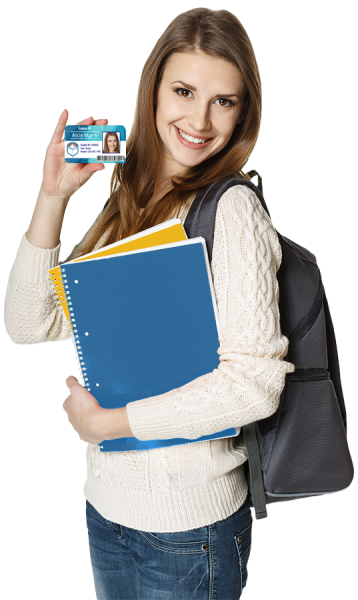
Producer Feature Highlights
-

Advanced Designer
-
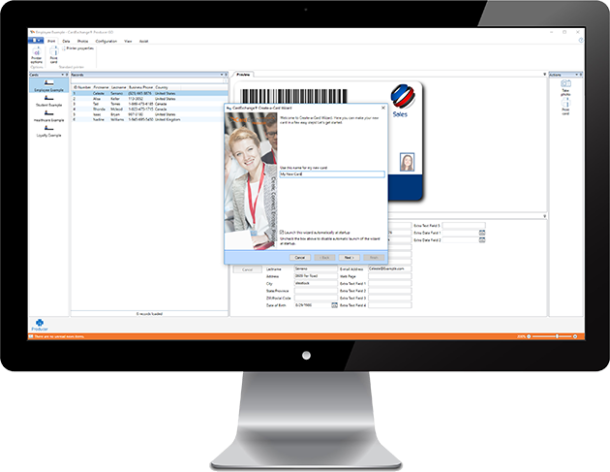
User Guided Wizard
-

Customizable Interface
-

Customizable Fields
-
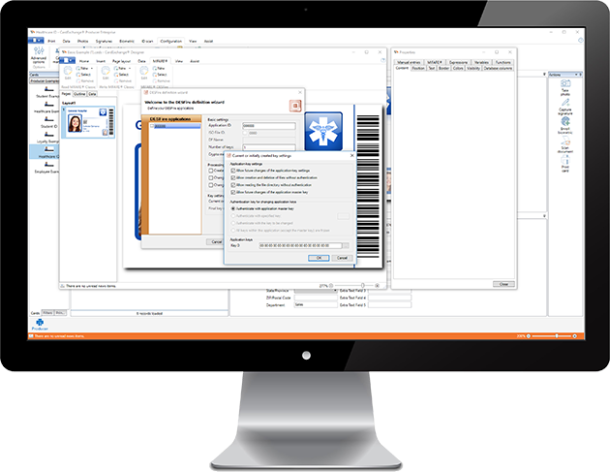
Card Encoding
-
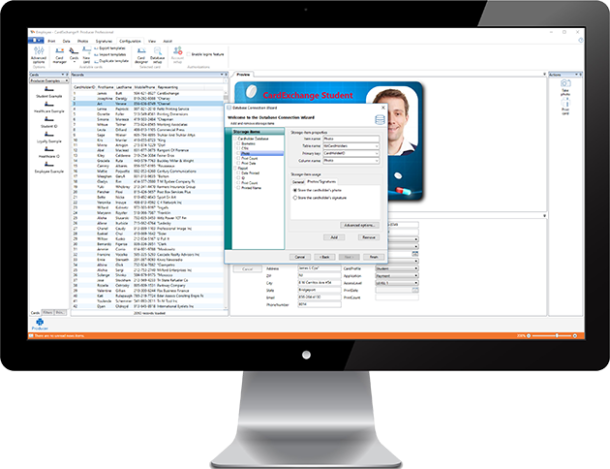
Database Connectivity
Endless Database Capabilities
You can connect each card template to its own database. Connect to your own existing database(s) or use our preloaded sample databases. After printing you can push back any data including record updates, print date, smart card data, photos, and more back to not only the leading database but multiple back offices in one click. We have native connections to the most popular type of SQL databases as well as ODBC. Purchased plug-in development is available to connect to an API.
Support Multiple Devices
Producer can support any Microsoft® Windows printers. Other supported devices include Logitech webcams, Canon cameras, fingerprint readers, signature pads, and encoders. It is important to use our supported device list to make sure your device is supported. When choosing a printer with inline encoding, it is important to refer to the supported encoder devices list. All supported devices can be found in our support section of our website. Click on Support tab above in our menu to take you to all the supported devices.
Card Encoding
Producer offers inline encoding the most popular encoding technologies such as MIFARE®, DESfire (EV1 & EV2), MIFARE® SAM, 1K, 4K, Classic, etc. It offers PROX read only. Inline encoding is available in our Enterprise Edition. Basic magnetic strip encoding is available in all editions. Producer has an easy-to-use wizard to help you setup everything you need to encode your cards. With our powerful database connections tool you can store the encoded data back not only to the leading database the template is connected to, but multiple back offices. All in one click of a button.
Advanced Designer
Easily create the perfect ID card. Choose fonts and add images, graphics, barcodes, magnetic strip, and much more. Powerful graphic tools let you resize and rotate objects on your card, apply graphic enhancements, remove backgrounds from images, create variable images, all with a simple point and click. Each template can have multiple layouts and automatically switch layouts when printing based on a field value. You can even control the text: how it looks, merge fields, and even have an image displayed as a background in your text field. User friendly with a Microsoft® look and feel provides an intuitive workflow.
Easy Implementation
Installing and setting up CardExchange® Producer is easy and done in minutes. Having to wait for a CD to install your software is a thing of the past. You can easily download our software and get started right away. Once installed, we have an easy create-a-card user guided wizard which in a few steps you can create a card and connect your card to your database, or use one of our preloaded ones. With a variety of user guided wizards for database connections, inline encoding, create-a-card, user and group profiles, and more we make setting up your perfect ID card system easy. For help setting up your CardExchange® Producer, we have a variety of resources under our support tab in the menu above.
Print Dispatcher
While you do not need to use our print dispatcher with print services add-ons, if you are doing a lot of card production it is something to consider. Our print dispatcher, in combination with a print server for each printer, enables every print job to be handled efficiently. Once you hit print, whether one card or a batch print job, the print dispatcher receives the print job and automatically assigns the print job to any of the connected printers. If a printer gets has an error, runs out of ribbon or jammed, the print dispatcher will take the entire print job and assign it to another printer. Your print production keeps going. When doing large batch printing you can send large print jobs to the dispatcher and it free's up Producer to continue doing other things instead of waiting for the print job to finish.
User and Group Profiles
Starting with our Premium Edition you can use our user and group profiles with login feature you can control what every group or user can see or do inside the application. For example, group profiles you can apply to a department, location, or personnel type removing anything card templates, database record information, etc. you don't want that group to see. You can create user profiles with login expiration dates, password reset requirements, and more. You can define what that user can see from specific templates, functions, configuration tools, and more creating a perfect interface for that user. Removing everything not relevant to a group or user not only protects data but simplifies the interface for the user.
Centralized Licensing and Data Sharing
One of the most powerful features in CardExchange® Producer network licensing has the ability to have centralized data management and licensing. With centralized data you can have all your card templates, user profiles, database connections, and more in one central location and shared across all users of the system. With centralized licensing you can load the software on as many computers as you want and point them all to a central license manager folder located anywhere on your network, you are not limited to a LAN. As long as Producer can see the folder anywhere on your network, worldwide, you can run Producer. Combine this feature with our powerful user and group profiles you can control what every location can see and do with their software. From only showing card templates for that location or only database record data, you have full control.
Customizable Interface
CardExchange® Producer interface has a variety of customizable features. Our software comes in over 30 languages which can easily be switched from a click of a button. Each section of the interface layout can be moved around to fit your workflow needs. You can even dock any panel outside the main window for the ultimate workflow. With the use of our user profiles you can define what each user can see and do in the system, removing all the features you do not want them to see. This creates an custom interface based on that persons role so they only see what parts of the software you want them to and simplifies the interface.
LDAP Read/Write Data & Images
LDAP data-source plug-in allows CardExchange® Producer to connect to Active Directory (LDAP) as though it is one of the available databases. The plug-in allows you to read and update entries as well as display and add photos to exisiting entries. This plug-in is only available with our Enterprise Edition. If you need to use an encrypted connection to the LDAP server then CardExchange® Producer supports several methods. With encryption you can ensure that the message has not been modified in transit.
Customizable Fields
Having the right database record fields and options is important for having quality database record information integrity. Controlling the input and format of data enables easy reporting or filtering in any worklfow. Starting with our Premium Edition you can create picklists, date picker, and other field types. With our Professional Edition and higher, you can rearrange the fields in to match your personal workflow. You can set required fields needing input before printing is possible. There are several options for formatting the fields in your database record. All data being collected will be pushed back to not only the leading database that card template is connected to, but with our storage items feature you can define other locations you want to store data. You can also make specific fields editable or not editable, insert tables for easy look up like countries or states, and more. Use the invisible feature combined with storage items to collect data such as date printed, print count, user information, and location to know exactly what your users are doing with the printed cards to create an audit report.
Auto Crop Face Recognition
When taking photos for your ID cards it is important to have consistency in the look and feel of the photos. Having close up pictures or some pics with shoulders and others without can create an unappealing look on your cards. Aside from that, have a good image of your persons face is most important. You don't want the photo to be too far away or too close. Starting with our Professional Edition, when taking photos you can use our auto crop and face recognition tool to automatically crop your images in perfect ratio. Our face recognition tool allows you to automatically look for the persons eyes and use this to set the size of your photos on your cards. This creates a consistent look and feel to all your printed cards. You can choose to store the cropped image back in your database or keep the original picture untouched.
Biometrics
Our fingerprint capture feature allows you to enhance your cards with added security. With fingerprint capture you can add the fingerprint image to your card template, but you can do even more. The fingerprint of your card holder can be stored in their database record as an image file. Using our storage items feature, you can store the image of the fingerprint back into as many back offices as you need. The fingerprint image can also be store as an image file inside a contactless card such as a MIFARE DESfire®. Having the fingerprint stored on the card can be another authentication feature when the card is read by your readers if your back office supports fingerprint comparison. Another use case for fingerprint storage with the record is using your card holder fingerprint, with a fingerprint reader device, to easily look up exisiting records in the database. For example, a student has lost their card but does not have ID on them. You can read their fingerprint to look up their record and authenticate who they are and print them a replacement card with confidence they are the right person.
Database Record Filter and Sort
Anyone familiar working with database data knows how important it is to filter and sort data for workflow needs. Starting with out Professional Edition, our filter features you can filter data on any record information. For example a location, persons name, ID number, and more. For example, you only want to see records without a photo because your are taking photos today. Or you want to see only records with a photo you are doing print production. We also have a filter that lets you only filter on new database record insertion. Imagine you have a new employee or student, you have a new record inserted, and automatically you will see only the new database record(s) in your record list. Ready to print. Sorting records by name, ID, location, or any fields you defined is done in a couple clicks. Having your batch printing filtered and sorted makes your workflow that much easier!
Compare Our Editions
Finding the right edition to meet your needs should be easy. Our comparison chart is an easy way to select the perfect edition right for you. From the tabbed sections below you can find details on all the features the software has to offer. Select the tab of what feature list you would like to review. Each higher edition always has the lower edition features. Whether you have an entry level or a high technology application, we have scalable products to meet your needs. Need help finding the right edition? Contact us and we would be happy to go over your needs and help you get the perfect solution to meet your needs.
-
Features GO Premium Professional Enterprise Multiple Languages Local License Various Card Sizes CR-80 All Sizes All Sizes All Sizes Create Card Templates 5 Unlimited Unlimited Unlimited Card Template Manager Template Migration Tool Sample Card Templates Step-by-Step Card Design Wizard Manual Data Entries Import and Export Card Templates Grouping of Templates - Automate Manual Insert Actions - Unlimited Layouts per Template - - Network License Available (SBS) - - - Support * Limited Limited Limited Limited Application Type Desktop Desktop Desktop Desktop OS Support Windows Windows Windows Windows -
Features GO Premium Professional Enterprise Enhanced Properties for Text, Image, and Drawing Objects Content Allignment Tools Border Object Features Image Opacity Masking Resize Font to Fit Feature 1D Barcodes Drag and Drop Database Fields on Layout Background Removal - 2D Barcodes - Export Card Preview as Image - Customize with Python Scripting Language - - - External Plugin Support - - - -
Features GO Premium Professional Enterprise Directshow Webcam Support Image Tools Editor Twain Image Aquisition Canon Camera Support Advanced Photo Options - Signature Capture Support - Advanced Signature Options - Automatic Face Recognition / Face Crop - - -
Features GO Premium Professional Enterprise Print to Windows Printers Single and Double Sided Printing Batch Printing - UV Panel Printing - Windows Print Manager - Print Production Reports - Autoprint Server - - Network Printing Support - - - SBS -
Features GO Premium Professional Enterprise Internal Database 200 Records Unlimited Unlimited Unlimited MS Excel Connectivity (all Office versions) - CSV and Text DB Connectivity - Paradox Connectivity - MS Access Connectivity (all Office versions) - SQLite Database Connectivity - MS SQL Server Connectivity (native) - - Oracle Connectivity (native) - - MySQL Connectivity (native) - - DB2 Connectivity (native) - - PostgreSQL Connectivity (native) - - ODBC Connectivity - - Multiple Database Server Connections (Push/Pull) - - Active Directory Read and Write (LDAP) - - - -
Features GO Premium Professional Enterprise Database Record Edit Window Record Column Filtering and Sorting Store Photos in Database Add, Update, and Delete Database Records Store Signatures and Images in Database - Automate Inserting Records - Store Global Counters in Database - Create Database Filter per Template (Level 1) - Create Selectable Record Filters (Level 2) - 5 Unlimited Unlimited Live Database Record Filter (Level 3) - Database Column Management (Visible, Editable) - Advanced Primary Key, Insert, and Update Options - - Create Internal Views (Queries) - - Store Data in Multiple Database - - Set Column Requirements for Inserting, Updating, Printing - - Customize Database Record Layout and Field Labels - - -
Features GO Premium Professional Enterprise Login Feature - Create User Profiles with Permissions - Temporary Block Users - Customize Interface per User - Hide Database Access per User - Create User Groups - - Create User Group Profiles with Permissions - - Assign and Remove Users To and From Group(s) - - Customize Interface per Group - - Hide Database Access per Group - - -
Features GO Premium Professional Enterprise Magnetic Encoding HID® Proximity Encoding - - - MIFARE® Setup Wizard - - - MIFARE® Classic 1K and 4K - - - MIFARE® DESFire EV1 - - - MIFARE® SAM AV2 - - - -
Features GO Premium Professional Enterprise ID Scanner Support - - - Fingerprint Scanner Support - - - Paxton Access Controll (3rd Party Integration) - - - PLUGIN Contact Card Encoding - - - PLUGIN MIFARE® UltraLight - - - PLUGIN iClass Reading - - - PLUGIN
Wanna Try it Out
To get a free trial please fill out the form and an email will be sent to you with download instructions.
With our trial edition you can get started with all the features the software has to offer. If you decide to purchase, you do not need to start all over again. You can order a license, activate the software, and keep working. It's that easy!

Sign In
Welcome back!
Login to your account and get access to your Partner Benefits
United States
3381 Walnut Blvd., Suite 200-B
Brentwood, CA 94513
Monday – Friday
9am – 5pm (EST)
+1 (925) 529 4999
Netherlands
Smallepad 32
3811 MG Amersfoort
Monday – Friday
9am – 5pm (CET)
+31 (0)20 2251 447
Portugal
Estrada Regional nº247 Edificio Jonobras 1C 2640-027 Ribamar Mafra
Monday – Friday
9am – 6pm (GMT)
+351 308 802 374






