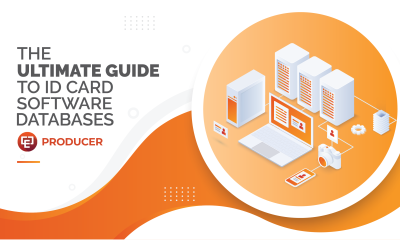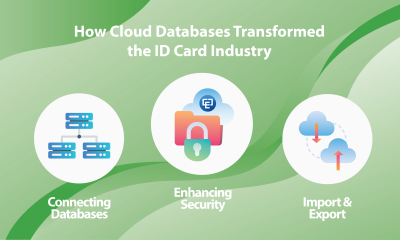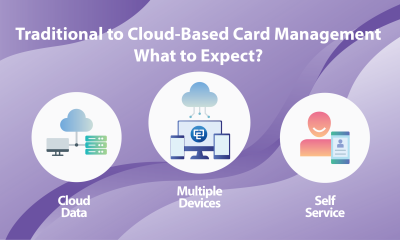YOU ARE VIEWING ARTICLE:
3 Elements in ID Card Design You Must Know
3 Elements in ID Card Design You Must Know
Most people see design as a creative process, no matter what they are producing. Designing an ID card template is not an exception in that sense. It can be described by many as the “fun parts of an ID card program". It is true, but it can also be overwhelming when you start designing an ID card. It requires the card designer to take into account the visual requirements and the technologies of the physical cards themselves.
There are several factors to consider whether you are designing the cards or collaborating with a graphic designer. In this blog, we are sharing the best practices to design a professional, dynamic, and effective ID card for your organization.
ID Card Design Best Practices
Content Elements
What information should be on an ID card? It is a common question to ask as you start designing an ID card, whether it is for employees, students, or others. You can think of the most essential information such as company name or logo, cardholder name, cardholder photo, cardholder title, cardholder ID number, issue and/ or expiration date, and so on.
Depending on your organization’s requirements for security level, you may also want to find out what security features your ID card must have. In specific, if you only need a plain PVC to show as means of verification, think of what information of the cardholder you need to know in the verification process like name, title, department, and so on.
In the case that your organization requires stricter security, it will require card encoding or higher card printing technology to enable the access control features on your cards. For example, you can utilize visual security features such as holographic security elements. There are several choices suitable for various organizations’ needs and budgets. You can choose from basics elements like a simple foil to sophisticated solutions like branded holographic overlaminates.
There are many free ID card makers you can opt for to design your ID cards. However, in any case, it will require ID card software to print the cards. You can create these visual security features with this software, in which you only have to make a card template and add card layouts to it. Each card layout is a layer of your ID card.
That is for the front of the card. Now you probably wonder what information should be on the back of the card. The answer is, again, it depends on what you need. However, there is various information you can place there. Think of barcodes, signatures, fingerprints, or company contact information. Some companies put evacuation maps or instructions on how to return the card in case their end-users lost it.
Tips of the day:
- Identify your organization's needs
- Plan what information you need to have on the card
- Keep the card design clean and simple
- ID card software can make it quite complicated for design and security features. You should choose a software that offers an easy/user-friendly card designer or wizard.
Branded Elements
The ID cards represent your organization and its core values. Therefore, you should make sure that the card design is consistent with your brand image, which includes the logo, fonts, colors, and more. The card design will help reinforce the brand identity and project a professional image of your company. A good tip is that the logo or the company name should be displayed as visible as possible on the card.
Your organization may opt for a visual security factor like the holograms layer, which is an opportunity to add some branded elements to the card. For example, you can add the company logo or slogan to the overlaminates. If this is what you are looking for, we know the right team to help you implement it!
Tips of the day:
- Keep your creativity close, keep your Brand Guidelines closer.
- When in doubt, contact the experts.
Graphics Elements
It is exciting as you come to the designing part of the ID card. It is where you can let your creativity lead the way and create a professional-looking yet inspiring card template for your entire organization.
First, consider how the card will be used and displayed. In other words, the orientation of your card can be either portrait or landscape. Thus, try asking yourself several questions: how will the card be best displayed with all the information fields you planned out? If the card involves access control chips, where are they located on the card? If it is going to be attached to a lanyard, you should also calculate the space for a hole punch.
The trick is to make use of the grid ruler. In this way, you can see and plan the card layout and know exactly where you can place your text or photo. There is a trick to print out a perfect ID card, which involves using the bleed. Just like the usual printing, the bleed in printing ID cards works the same way. To print full bleed, you can extend the background on all sides. As you can see in the illustration below, the dashed line indicates the actual card outline, and the colored parts extend beyond the actual card size. As we expect some misalignment while printing the card, you can leave some room (the white space outside the card design).
Besides the card orientation, the cardholder photo is another primary part of the ID card. With the technology rising, everyone is taking selfies and adding filters for their ID card photo. However, an ID card can act as a means of verification for the cardholder. The picture needs to show their faces as clearly as possible so try to set up your photo field as large and crop to fit the image to the frame. Another option is to use the face detect functionality in your ID card software to have the pictures automatically cropped how you want.
In addition, the colors you choose can be tricky. Bright colors will work best for card printing, while dark colors can affect the readability of the information. Similarly, pastel colors are on-trend, yet your cards may look washed out after being printed. You can also make use of contrasting colors to signify different levels of access or security clearance. For example, you can use green for your visitor cards, which indicates that they can only access certain areas. Meanwhile, you can use blue for employees who can access all office areas within your building.
If you are going to print a large number of ID cards at once, always test print. In this way, you can see if your card design elements like the colors works well with the printer. If not, you can still go back and modify your templates instead of wasting time and cost.
Tips of the day:
- Use photos that show the cardholder's face clearly
- Use brighter colors than dark colors for you cards
- Increase security by using contrasting colors
- Golden tip: Always test print!
Conclusion
The card design process may seem complicated, but it can be made easy! CardExchange Solutions provides you with an easy-to-use application: CardExchange® Producer. This ID card design and print software has been on the market for over 17 years and is constantly improved for a better user experience. The software has several features and benefits to make your ID card production process more manageable regardless of you being a graphic designer or a beginner. For example, it offers you a step-by-step card wizard to create a card template, which generates the card template you need only by filling in what you want to have on your card. Besides, we have a collection of how-to videos that walks you through every feature of the product! Contact us today for more information!

Sign In
Welcome back!
Login to your account and get access to your Partner Benefits
United States
2010 Elkins Way, Suite 1122
Brentwood, CA 94513
Monday – Friday
9am – 5pm (EST)
+1 (925) 529 4999
Netherlands
Smallepad 32
3811 MG Amersfoort
Monday – Friday
9am – 5pm (CET)
+31 (0)20 2251 447
Portugal
Rua dos Pocinhos 2, Suite 570
2655-241 Ericeira
Monday – Friday
9am – 6pm (GMT)
+351 308 802 374